I See Your True Colors
We recently launched a fun little feature and a very useful report. Take a look!
Color Scheme
Now you can make BambooHR match your company colors. Go to Mange > Color Scheme and play with the color palette to find something that works for your organization. It’s easy and fun! Note: The color scheme selected will be seen by anyone who logs in.
Time Off Used Report
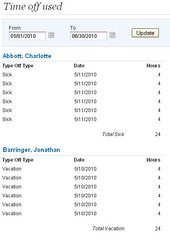 This report makes it even easier to see who has taken time off during a particular pay period. The default date range is the current month, but you can adjust the start and end dates however you wish and update the report to see exactly who took time off when. Results are broken down by time off category. Of special note: This report will show both active and inactive employees that had any time off recorded during the date range you selected. This ensures that even those leaving the company during a pay period have their time off accurately reported for payroll.
This report makes it even easier to see who has taken time off during a particular pay period. The default date range is the current month, but you can adjust the start and end dates however you wish and update the report to see exactly who took time off when. Results are broken down by time off category. Of special note: This report will show both active and inactive employees that had any time off recorded during the date range you selected. This ensures that even those leaving the company during a pay period have their time off accurately reported for payroll.
You can also export the report in Excel or PDF formats (fancy!).
To run the report, go to the Reports tab and click on “Time off used” under Report Library. It’s a piece of cake!
Get caught up every month on all things HR. Don't worry, we promise we won't spam you.
















