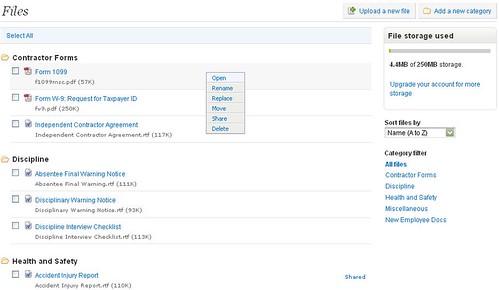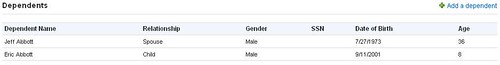Exciting feature updates
We have a bundle of new features and updates for you! Lots of exciting things are on the way, but it’s always fun to get things into your hands as soon as they’re done (oh, the beauty of software-as-a-service!)
Files Tab
Once you are logged in, click on the Files tab to explore some neat stuff. Here are some things to look for:
- New look and feel
- Sort files within categories (by date, size, and name)
- Filter by category
- Add a new category from the main Files page
- Share and unshare files from the main Files page (and easily see which ones are already shared)
- Rename categories
- Delete categories
- Download multiple files at once (all zipped up nice and tidy)
- Move multiple files to a different category
- Delete multiple files at once
Whew! That’s a lot of stuff. We’re excited to get feedback on these changes, so please let us know what you like and what you don’t. After we get feedback and make any needed changes, we’ll be applying these same changes to the Documents tab for employees. That will provide a consistent experience between the two sections. So let us know what you think!
Dependents and Emergency Contact tabs
The information on these tabs use to take up an awful lot of vertical space. We’ve made refinements to make it a quicker read. This also serves as a bit of an experiment for some user experience changes we’re working on in other areas of the software.
Keyboard Shortcut
One of the things we’ve noticed as we’ve used the software is that the more we use it, the more we wish there were some features that would save us a few seconds here and there. For example, it’s sometimes a bummer to go from mouse to keyboard to mouse again. So we decided to do something about it in one instance. Simply type ‘s’ on your keyboard and the cursor will pop into the search box and you can start searching for a name. It’s actually a lot cooler than it sounds. The only caveat is that if you are already typing in a text field, the shortcut won’t work. Obviously, if you type ‘s’ while in a form field, you really want to type an ‘s’, not search for another person.
We’ve got lots of ideas for small shortcuts like this that will shave time off certain tasks. If you have some ideas of your own, please let us know. These seconds add up to minutes, which add up to hours, which add up to days. If shave enough time off enough tasks, you’ll be able to take a nice vacation!
Oh, and We Love You
We love our customers! We appreciate your feedback. We’re grateful to be associated with you. We’re thrilled to make software that makes your job easier.
Stay tuned for more exciting updates.
New to BambooHR? Learn more.
Get caught up every month on all things HR. Don't worry, we promise we won't spam you.