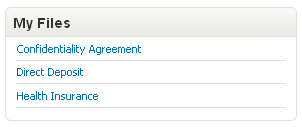Share employee-specific documents
Several months ago, we added the ability to share company files with employees via our employee self-service module. Now we’ve extended sharing to employee-specific files. For example, if want one of your employees (Charlotte Abbott) to have access to the Confidentiality Agreement she signed when she was first hired, it’s as simple as checking a box.
To share documents with employees, simply check the “Share this file with the employee” box when you are adding or editing a document:
Then save your changes and your done.
Here’s what the employees will see when they log in to the employee self-service area:
Only the files you’ve opted to share are displayed in the My Files dashboard module. This works great for new hire documents, stock option grants, performance reviews, etc. Your employees will appreciate having access to soft copies of these import documents. And you’ll be the hero for making it so slick and easy!
Want to learn more about BambooHR?
Get caught up every month on all things HR. Don't worry, we promise we won't spam you.