Now Share Files in Employee Self-Service
Ready for another update inside your human resource software?! We’ve made a nice little addition to our employee self-service area. You can now share files from the Files tab with your employees. This eliminates the need to email commonly used forms and documents to employees. It can also save on printing costs for things like the employee handbook since it’s available online.
To share files with employees, simply check the “Share this file” box when you are adding or editing a file:
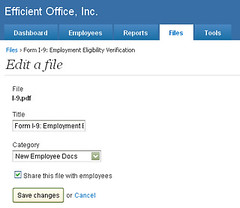
Then save your changes and your done.
Here’s what the employees will see when they log in to the employee self-service area:
They only see the files you’ve opted to share. Ideas for files you might consider sharing include: employee handbook, Form W-4, benefit change forms, etc.
Sharing files is a great way to help employees help themselves, which makes your life a little bit easier. 🙂
Get caught up every month on all things HR. Don't worry, we promise we won't spam you.
















