Worth a thousand words—Employee photos are here!
Now you can put a face with a name…employee photos are here!
On the Personal tab for each employee, there is a placeholder for an employee photo.
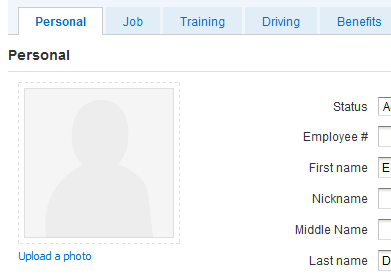
Click on the “Upload a photo” link and then click “Browse…” to locate the photo you want to upload. Then click “Upload”. It will take a few seconds, depending on the file size of the photo.
After a few seconds, your selected photo appears and you’re ready to crop the photo. Drag the side of the cropping box and/or move the cropping box so it looks just right. We’ve even added a nice preview to the right so you’ll see exactly how the photo will appear.
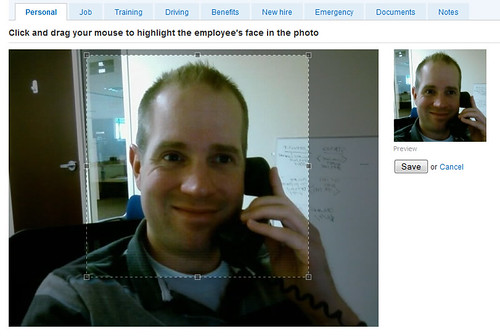
Once it looks the way you want, click “Save”.
Ta-da! Nice looking employee photo on the Personal tab.
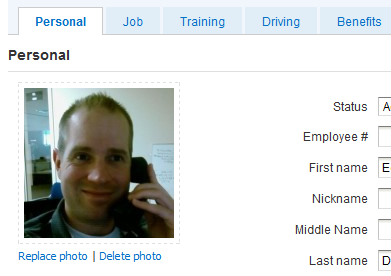
Get out of spreadsheets and into human resources software! Learn more.
Get caught up every month on all things HR. Don't worry, we promise we won't spam you.















