Celebrating some great new features
I love the fact that our service is constantly improving. We are always working to add new features and refine existing ones. This is a lot of fun for us. And we get a kick out of the excitement our customers have about a feature they requested or one that will save them even more time and money.
Today, we launched another update to our service. We hope you’ll love all the changes. Here are some highlights:
Print auto-completed PDF forms
A significant part of the first day for any new hire is spent filling out forms. Piles of them. The troubling fact is that much of the information is the same on every form: name, address, social security number, etc. On top of that, some handwriting is hard to read, which leads to errors when entering that data elsewhere.
Enter HSHQ.
We now have the ability to auto-populate PDF forms with any information stored in our system. We already added Forms W-4 and I-9 to the accounts of all of our customers, but the system can do so much more! If you have forms you’d like converted, like a new hire packet, contact us and we’ll work with you to make that happen. Depending on the number and complexity of the forms, a small setup fee may be charged, but you’ll know the price up front before we even start. You will more than make up for the cost in the time you save.
Celebrations
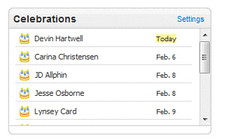
Who can resist an excuse to party? We’ve added a new module to the Dashboard to help you stay on top of employee birthdays and employment anniversaries. So if Cindy is celebrating her birthday and Travis has been at the company for two years, you can break out the balloons and goodies…or celebrate in your own way.
This module can be customized to show only birthdays or birthdays and employment anniversaries. You can also specify how far in advance you want to have these events show up in your list. That way you won’t have an important event sneak up on you.
Quick jump to a specific employees
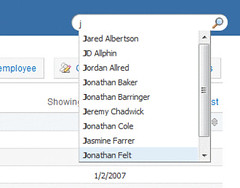
The search box at the top of every page has been adjusted to navigate to a specific employee record. As soon as you type a few letters, a list of suggested names that contain those letters will appear. You can then click the name or arrow down and hit ‘Enter’ and you’ll be taken straight to that employee. You’ve probably seen a similar feature on sites like Google or Facebook. We’ve brought it to our service to make it even easier to get around the site.
Reporting group by
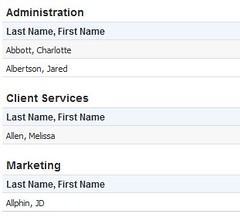
Sometimes you want a report for the whole company, but you want it grouped by department or location. Now you can set a specific “group by” field when creating a report. When the report is run, you’ll easily see the breakdown. Plus each section repeats the column headers so you can better identify the information in each column.
Minor tweaks
There are over a dozen of minor updates to the look and feel of the site. The goal of each of these is to make the site easier to use. Hopefully, these subtle changes will hardly be noticeable, but the system as a whole will feel easier to use and understand.
Get caught up every month on all things HR. Don't worry, we promise we won't spam you.















