How to Prevent Data Leaks in Remote Teams
The use of remote teams offers many advantages, including lowering overhead, increasing global reach, and gaining access to a larger talent pool. However, the practice is also exposing many organizations to higher cybersecurity threats because there are more vulnerabilities for criminals to exploit.
In one survey, 86% of senior executives said that data breaches are more likely to occur when employees are working remotely. Meanwhile, it’s found that one in three businesses has suffered a data breach that can be traced back to its remote workforce.
Many of these attacks lead to data breaches that involve critical business information and sensitive customer data. They can result in the loss of customers, tarnish your brand’s reputation, and lower productivity.
For instance, customer attrition rates can go up by 30 percent following a cyberattack! Not to mention, if you’re in a highly-regulated industry (e.g., healthcare, finance,) you could face hefty fines for violating compliant standards.
To take advantage of a remote workforce while preventing the high cost of data leaks, follow these IT security best practices:
Improve Endpoint Security
This involves improving security at endpoints, which are often end-user devices such as desktops, laptops, smartphones, and tablets. These are access points to your enterprise network and they also present points of entry that can be exploited by hackers.
Organizations with remote teams are more vulnerable because many remote workers use their own equipment to connect to the company’s network from cafes or co-working spaces, which often don’t offer sufficient protection against malicious actors.
To improve security, protect data in transit by using encryption and establish all the connections to your system through an https platform. Ensure that all remote desktops are accessed via a Virtual Private Network (VPN) for a secure connection and take precautions to keep all business emails safe.
All employees should have the latest endpoint protection software installed on their devices, including antivirus software and firewalls. You can also use advanced software with machine learning and behavioral analytics capabilities for detecting suspicious activities or patterns.
Design a comprehensive data security policy that includes a BYOD (bring your own device) protocol. Employees should keep work-related information on a dedicated computer with all the security setup verified by your IT department. Also, they should never use public WiFi to access your network.
Implement Strong Password Management
Stolen or weak passwords are the major way through which hackers gain access to companies’ sensitive data. In fact, they account for 80% of attacks! With every employee requiring one or more passwords to access the internal network and various online tools, password management is a major headache faced by many.
To prevent hackers from accessing the company’s information using employees’ credentials, you need to ensure that all team members are using strong passwords to minimize the chance of attacks. Each employee should have a unique username and password, which should not be used for other purposes (e.g., logging into personal social media accounts.)
If employees need to share an account and login credential for a particular service, use a password management application (e.g., LastPass) so you can generate strong passwords and store them securely for the entire team to access the site. As Damien Mason, Editor of ProPrivacy.com explains, “Using a password word manager is the best way to secure your online accounts. At their core, password managers act as a centralized hub for storing passwords, often allowing you to generate stronger, randomized alternatives. You will only have to remember one password of your own – the master password, which grants access to the software. In turn, the password manager does the rest, even auto-filling information on log-in screens.”
Furthermore, an increasing number of SaaS platforms allow users to add two-factor authentication, also called 2-step verification, to the login process. Besides password, employees will need to verify their identities using something that they have (e.g., a code sent via text message.) This ensures that a hacker can’t get into your system even if an employee’s password has been compromised.
Enforce Access Control and Use a Document Management System
Most enterprise software platforms offer an access control feature, which allows users to set role-based rules that limit each team member’s access to specific data or files. This allows you to grant employees access privilege only to the information they need to do their jobs. You can minimize the amount of data that hackers can steal even if they can log into your network or cloud computing applications using one of your employees’ credentials.
Similarly, you can use a document management system to keep track of who has viewed, edited, or shared specific files and with whom. You can also adjust the privilege so certain employees can only view data but not edit or share them. Many of these tools also give you the ability to encrypt files before sending them to add an extra layer of protection.
The ability to track access and activities in real-time, combined with analytics tools, allows IT experts to spot unusual patterns that could indicate an attack. You can also set up rules so the system will send out notifications immediately when suspicious activities are detected, such as a user logging in from two different locations hundreds of miles apart at the same time. This helps you take immediate action to minimize damage.
Don’t Overlook Physical Security
Even though a remote team do most of their work virtually, it doesn’t mean they can overlook the security measures in their physical environment. While this may seem “low tech,” many cybercriminals target careless employees in-person to steal their information and login credentials.
Educate team members about the importance of keeping their devices and work environment secure, especially if they’re working in places like co-working spaces or cafes. They should be aware of the line of sight as hackers with the right observational skills can watch what they do and identify confidential information.
If they work in public places, they should never leave their devices unattended or unlocked even for a short time. If they have a home office, they should always lock the door to prevent theft. Also, they should never leave their devices unattended in a vehicle since cybercriminals often lurk around parking lots, waiting for such opportunities.
Make sure your employees don’t insert any random thumb drive into their computers. This is a common way hackers use to gain access to employee devices and therefore, your network and data. Also, if your team members are traveling and need to charge their devices using public phone charging stations, they should use a USB blocker to prevent data exchange and guard against malware.
Final Thoughts
No matter how airtight your security protocols are, they’re only as good as how well your team members are following the policies.
In fact, human errors and negligence are the major causes of data breaches. To make sure employees are adhering to the security policy, you need to provide sufficient education and communication to your remote team.
Besides regular training to help your team members stay up-to-date, a comprehensive onboarding process is essential to ensuring compliance from the get-go. Also, design a response plan so everyone knows what to do in the event of a data breach. This is particularly critical since remote team members at a different time zone may not be able to get IT support immediately.
With the right security protocols and tools, you can ensure the safety of your sensitive information and avoid the hefty cost of a data breach.
—
Matt Shealy is the President of ChamberofCommerce.com. Chamber specializes in helping small businesses grow their business on the web while facilitating the connectivity between local businesses and more than 7,000 Chambers of Commerce worldwide.
Get caught up every month on all things HR. Don't worry, we promise we won't spam you.