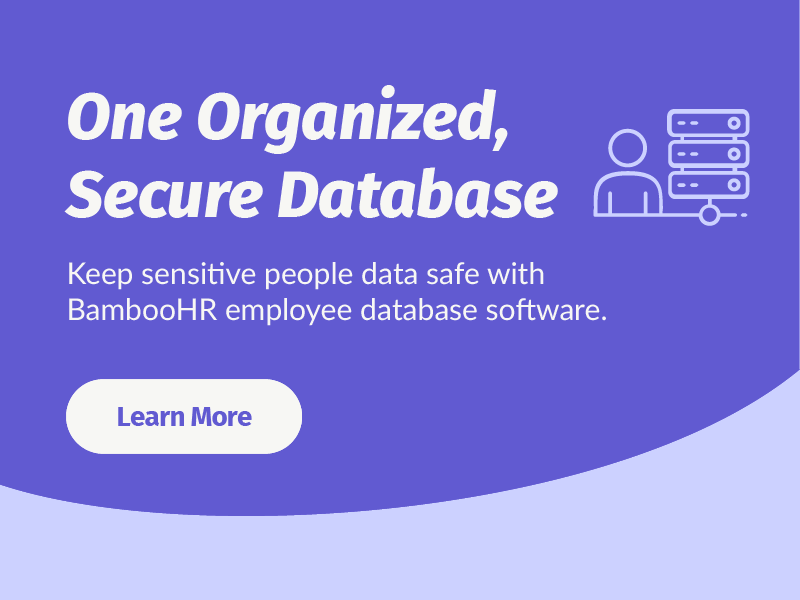What Is an HRIS?
Put simply, an HRIS system is the integration of HR activities and information technology. It enables data entry, and tracking and management for human resources, payroll and accounting. Since most HR teams use an HRIS to help them improve their processes and stay organized, it’s good for everyone who works with HR to be familiar with a few HRIS basics like the variations and definition of HRIS, what an HRIS does, which organizations need HRIS, and how to best use an HRIS. Whether you’re new to HR, a leader looking to get a better idea of your HR team’s world, or anyone in between, we hope you’ll find this HRIS overview useful!
What does HRIS stand for?
While most seem to agree that HRIS stands for Human Resource Information System, some insist that the “S” actually stands for software.
HRIS vs. HRIS System vs. HRIS Software
It might not be as controversial as how to pronounce crayon or caramel, but the terminology for the software HR professionals use is far from universal. We see it all three ways—HRIS, HRIS system, and HRIS software— along with a fourth, less common option, Human Resource Management System (HRMS). But plain old HRIS is the most common. This is likely because many people feel HRIS system and HRIS software are redundant. However, since it’s not unanimous what the “S” stands for, it isn’t necessarily wrong to add “system” or “software.”
What does HRIS software do?
An HRIS helps companies organize and manage people-related data including:
- Employee demographic information like birth date, gender, contact information, and more
- Employee job information like manager, department, pay rates, and more
- Benefits selections
- Time-off balances and requests
Because all this information is tracked in one location, it serves as a single source of accurate data and often allows users to create reports that can be used to identify trends and make business decisions.
What are the benefits of an HRIS?
There are plenty of reasons to use an HRIS:
Organization: With an HRIS, you’ll never have to comb through filing cabinets or search through different versions of spreadsheets ever again. Every piece of information you need can be easily collected, tracked, updated, and searched in seconds.
Compliance: A good HRIS vendor will stay on top of regulations impacting HR and adapt their software to make it easy for organizations to meet compliance requirements. For instance, BambooHR recently announced that we are compliant with all General Data Protection Regulation (GDPR) requirements.
Time Savings: Many tedious HR processes are made quick and simple with an HRIS. For instance, time off takes mere seconds to request and approve. Accruals and balances are tracked automatically. And after setting up these policies, human resource professionals don’t have to spend any time maintaining them.
HR Strategy: When HR has fewer operational tasks to manage, they can spend their valuable skills and time on strategic HR initiatives that improve business outcomes. Improving retention, increasing productivity, and monitoring the company culture are just a few ways HR can spend their time when they have an HRIS.
Employee Experience: Top-notch employees like top-notch employers. A good HRIS can help improve employees’ perceptions of their organizations. Whether it’s a smooth and quick onboarding process, an app that allows them to look up a coworker’s contact information, or the ability to update and request time off, a good HRIS can help employees have a better experience.
Convenience: Many of our clients say their HRIS helps them look like HR rockstars because of its convenience and ease of use. Executives are impressed with their ability to do things like pull together a report in a matter of seconds and HR professionals appreciate that it only takes a few clicks.
Overall, the benefits of an HRIS often outweigh the purchase price. Of course, you should evaluate the value provided by each HRIS you’re considering to ensure you’re getting the best fit for your organization.
When should I get an HRIS system for my business?
At a certain point, it becomes impractical (and maybe even a compliance issue) to track all your employees’ information in spreadsheets. Most often, we recommend that organizations with 25 employees or more get an HRIS. At this size, it becomes difficult to gather, update, and track multiple pieces of information for each employee.
It also becomes difficult for every employee to have a meaningful relationship with each other. As such, it’s crucial for HR to carefully consider culture and the employee experience. Having an HRIS frees HR to focus on these higher elements.
Of course, this 25 employee recommendation can vary based on how advanced the HR goals of your organization are. We have some clients with fewer than 25 employees, but their leaders are incredibly invested in providing HR with the resources they need and creating an excellent employee experience. For these smaller businesses, using an HRIS allows their HR manager to focus on more strategic tasks or to handle HR as one of multiple roles.
How many employees can an HRIS handle?
This really depends on the system you choose. Not all systems are created equal because not all organizations are created equal. A company with 25 employees has very different needs than an organization of 3,000.
Some HRIS vendors peddle a one-size-fits-all approach that, more often than not, doesn’t really fit anyone very well. These vendors say that their maximum number of users is virtually unlimited. Instead, we recommend that organizations look for an HRIS that’s focused on organizations within a specific size range.
While we do support some very large organizations up to 1000 employees, we know that our HR software works best for organizations with 25-500 employees. We focus on this group and build our HR software to meet their needs.
Features of HRIS Software
HRIS features vary widely, but the most common ones include:
- Employee database and directory
- 401k tracking
- Applicant tracking
- Benefits administration
- Payroll
- Scheduling
- Time and attendance
- Time-off tracking
- Electronic signatures
- Customizable and standard reports
- Employee self-service
More advanced systems go beyond basic tracking and provide features that allow HR professionals to improve employee experience and culture with features like:
- Employee self-onboarding
- Performance management
- Mobile apps
When browsing for an HRIS, try not to think of features like a shopping list of items to check off. Just because one system claims to do it all doesn’t mean that it does any of it well. Figure out your organization’s biggest challenges and evaluate your options based on how well the HRIS solves those problems. Also, be sure to consider usability. If your software is overly complicated, no one will use it—and if no one uses it, it doesn’t do anyone much good.
What are some examples of HRIS systems?
So you understand the features offered, but how exactly do they work? There are several different examples of HRIS systems that help you streamline important HR tasks:
- Payroll and benefits administration: Probably the most time-consuming part of HR is payroll and benefits. HRIS databases help mitigate the headaches surrounding these processes. For example, an HRIS can collect and store payroll and benefits data for each employee. It can keep track of your full-time versus part-time employees and provide them full access to their benefits information. This may also help your team decide what types of additional benefits might be good to incorporate into your company.
- Job applicant tracking: Most HRIS systems provide applicant tracking where it can collect and store all resumes in one place by name and location. In addition, with features like automatic rankings and keyword searches, you can filter resumes and help find the right candidate for the job.
- Onboarding checklist: HRIS can provide employee self-service, which allows HR professionals to send new hires onboarding tasks (paperwork, training, etc.) to complete at their own pace prior to day one. You can generate electronic signatures that make filling out paperwork easy and introduction emails to help garner connections with new employees’ future colleagues.
It’s important to remember that because companies aren’t alike, not all HRIS systems are alike. Therefore, some businesses might incorporate different types of HRIS systems than others.
How do I use an HRIS system?
After selecting your HRIS, you can take these steps to get the most out of it:
- Go all in: Make sure to take full advantage of the software. You’re paying for it, so you should use it! Take the time to understand all the features. Get all your data migrated. Put in the time it takes, even if it takes a while to get used to new processes. If you’ve chosen a good HRIS, the rewards of committing to the new system will far outweigh the initial pain of the setup and adjustment.
- Focus on adoption: Ensuring that your employees and executives adopt your HRIS is one of the best ways to take full advantage of your new system. Of course, the first step is selecting a user-friendly HRIS, but you can also provide training to make it easier to adopt. When employees use the software, you’ll be able to count on them for updates. Their participation in the new processes will also save you time. When executives use the software, they’ll be able to pull their own reports and benefit from the additional information provided.
- Lean on the vendor: Your HRIS vendor should be your partner. They should care deeply about solving your problems and fostering your success. Select an HRIS that understands and cares about HR, find out what customer care options they provide and ask about training for you and employees. Then, let them show you how to get more out of your HRIS.
- Stay up to date: An innovative HRIS provider will regularly update and improve their software, which means you’ll constantly receive more value. However, it also means that you have to take the time to stay up to date on changes so you can take advantage of the latest and greatest features.
For specific questions about using your software, work with your vendor’s team. If you selected a good HRIS, the team will be ready to teach you everything you want to know.
Why are HRIS systems important?
HRIS systems reduce data duplication and human error. This makes HR operations simple, efficient, and productive. More importantly, with the real-time information that an HRIS provides, HR professionals can gather and track accurate data to create reports. This makes it easy to gain a comprehensive understanding of where your business stands and how you can spend and save money.
Managing businesses and people can be challenging. But by establishing a foundation of organization and automated services, you’ll set your company and employees up for success. An HRIS gives you the tools you need to take a big-picture look at your business and identify weaknesses, strengths, and opportunities to take action.
Conclusion
Choosing an HRIS is a task that shouldn’t be taken lightly. The right system can help solve your organization’s biggest problems and set your HR team free to make a massive, strategic impact on your organization. If you have any questions during your HRIS research, including whether or not an HRIS is the best option for your organization, feel free to give us a call! We’re happy to review your organization’s biggest needs and make a recommendation.
Get caught up every month on all things HR. Don't worry, we promise we won't spam you.
Darren Perucci is a content manager for BambooHR. He likes to think of himself as a purveyor of all things content related. While he loves finding new ways of reaching new audiences he is passionate about delivering the best experience to readers.