Tracking Time-Off: The PTO Life Cycle
Tracking paid time-off (PTO) can often feel a lot like babysitting. Depending on how many time-off requests you’ve got heading in and out, it can be overwhelming—kind of like accounting for each child in a house full of high-energy kiddos! If your company uses HR software, you can rein in all PTO requests and approvals and easily manage all your employees’ comings and goings.
Tracking paid time off (PTO) requests can feel like babysitting. Use HR software to rein in PTO requests.
To better understand how HR software can ease the process of tracking time-off, let’s follow the lifecycle of PTO with Alex. She is planning a trip to Australia. She needs to request some time off so she can buy her airplane ticket. Because HR software offers employee self-service, Alex can see that she has accrued enough personal time for her week-long vacation by looking at her dashboard, which keeps a running tab of earned PTO. Now it’s time for her to enter the dates she’d like to take off; the type of time-off—in this case, vacation time; how many hours she’ll be pulling from her saved PTO; as well as a note explaining that she’s planning to follow her life-long dream of going to Australia to hug a koala. (Of course, HR has already set up options for types of time-off such as vacation, sick, bereavement, maternity leave or even jury duty.) As soon as Alex hits “save,” she can see that her request was submitted and at the same time, you are notified of Alex’s PTO request.
You can now see all the information Alex added and have the option to have her time off request denied or accepted. You also have the option to view more information on her request. Before you decide, you will want to see which other employees are taking off that same week to ensure others can fill in while she’s away. You can do this by simply checking the calendar that tracks all employee-approved PTO. You’ll also need to see if Alex has accrued enough PTO for the amount she requested, by quickly checking Alex’s employee information. You may then accept the request. You can also add a note to Alex, reminding her to be sure to take a picture of her new koala friend.
After you approve the request, Alex’s name will show up on the Who’s Out? calendar along with any other employees whose PTO you’ve previously approved. When Alex’s vacation begins, her accrued time will automatically update to show her current PTO balance. When Alex returns, she’ll see her updated time-off balance reflecting her Australian vacation on her dashboard. She may even want to update her company directory photo next to a cuddly koala.
Using HR software to track PTO is like having an extra eye, always following your people as they come and go as well as keeping a current tab on their eligible hours, without really having to think about it. That benefit frees you up to focus on other things like implementing effective training programs, developing future leaders and creating a rewarding culture.
Be sure to watch our video to learn more about BambooHR’s PTO capabilities.
Get caught up every month on all things HR. Don't worry, we promise we won't spam you.