Virtual Conferences: 4 Tips for Holding Events in a Crisis
Companies utilize events to improve their business in a variety of ways. Whether hosting a conference to provide information, a trade show to solidify their standing as an industry leader, or even appreciation events to show gratitude to staff members or clients— events play a large role in business operations.
Unfortunately, the COVID-19 pandemic has put a wrench in many businesses’ event plans for 2020. Working from home has become the new standard and events can no longer go on as originally planned. Not only have events larger than 10 attendees been discouraged as per the CDC’s guidelines, but necessary 6-foot distancing measures have been enforced to reduce the risk of spreading the virus.
How are businesses supposed to hold events when it’s not recommended for attendees to interact with anyone outside of their own households?
That’s where virtual events come into play. Whether a shorter seminar or an extensive conference, it’s entirely possible for your business to host the event digitally. For the purposes of this guide, we’re going to focus on one of the more involved event types— conferences— and the top tips you can use when holding conferences in a crisis.
4 Tips for Holding Events in a Crisis
- Prepare your event attendees and staff members in advance.
- Experiment with new methods of communication and connection.
- Experiment with an engaging variety of media.
- Create a routine and schedule strategically.
#1. Prepare your event attendees and staff members in advance.
If your business has moved to a work-from-home model, you’ve probably realized that it’s possible for many of your normal operations to be preserved in remote scenarios. That’s true for virtual events, as well! However, just as you’ve prepared staff to be successful when working from home, you also need to prepare them to make the most of your virtual conference.
As we note in this guide to virtual events, making the move to virtual events can be just as disorienting to your employees as it is for you as the planner. Virtual conferences rely on extensive technology including video conferencing software, discussion boards, live broadcast, and any other software necessary for the activities associated with your specific event.
Prior to the conference, send step-by-step instructions walking event attendees through accessing your conference. In these instructions, answer the following questions:
- What software solutions are being used?
- How do attendees log-in or otherwise access the conference?
- Are there any specific settings needed to ensure they’re able to access the content?
- For presenters or speakers, are there any specific guidelines impacting their experience?
- Is there a way to contact your event planning team in times of confusion?
While your event planning team grows familiar with your conference infrastructure while coordinating the event, the same isn’t true of your employees and even external guests. Ensure everyone interacting with the event understands how to do so.
Bonus Tip! Consider working with virtual conference software that can coordinate all aspects of your event. This simplifies the transition for your planning team and attendees alike!
#2. Experiment with new methods of communication and connection.
One of the most important best practices while working remotely is maintaining secure lines of communication. Across your employees, between managers and their directs— over-communication is the glue that holds a remote workplace together.
The same holds true for virtual conferences. To ensure all of your employees or external guests get the most out of your virtual event, create opportunities for them to network, socialize, and even provide feedback throughout the event.
Some great examples of this include:
- Breakout sessions and discussion boards. Consider opening topical breakout sessions and discussion boards. Event attendees can discuss topics in further detail as a group, whether through video conferencing software or by typing replies.
- One-on-one meetings. Facilitate the scheduling of one-on-one meetings throughout the event. This is perfect for instances where attendees want to go more in-depth on a subject.
- Open feedback line. This could be as simple as creating an email dedicated to accepting feedback from attendees throughout the conference. If one of your employees is struggling to make the most of the event, encourage them to email you in real-time.
- Live Q&A and polling. If you’re hosting any keynote speakers or panels, consider opening a live Q&A or polling the viewers. This creates a more engaging experience for viewers and speakers alike.
- Social and networking experiences. Create communication scenarios that are entirely unrelated to the conference content and your business itself, to emulate “water cooler” conversations. This could mean opening video lines during lunch for attendees to discuss popular culture or even just creating a “mixer” element at the end of the event.
If you’re working with a comprehensive virtual conference software, it should be able to handle all of these communication experiences for you. However, if you’re working with a few more piecemeal solutions, there are also quite a few working from home tools that can facilitate these experiences.
#3. Experiment with a variety of engaging media.
Many businesses use conferences to provide information, whether about innovations in their field or even new product lines, to employees and external stakeholders. The delivery of this information is dependent on providing an engaging event— something that’s somewhat difficult when you’re working virtually.
When you host a virtual event, you lose the energy that’s generated by gathering many people together in one place, for a single cause. How do you recoup the engagement and interest generated by in-person events for your equally important virtual events?
Our tip is to incorporate a variety of interesting media types. Instead of providing droning slideshow presentations, aim to create a unique experience with each and every conference session. Some ideas include:
- Video demonstrations. For example, if you’re unveiling a new product, consider unveiling it through a live-streamed video demonstration.
- Text transcripts and additional resources. Transcripts are especially helpful for employees that can’t attend certain conference sessions. Further, additional resources are great for employees that are interested in learning more about a topic.
- Virtual exhibition booths. Whether sponsors or your company itself, create virtual exhibition booths that provide information about specific topics or products. Include digital pamphlets and live chat features so that interested employees can contact exhibitors with questions.
- Gamification elements. For example, consider incorporating a social media challenge such as asking attendees to snap a picture of their work from home setup!
For more multimedia inspiration for your next event, check out this guide to virtual conferences for associations.
As your event grows in complexity, remember the basic tenets of website accessibility. Rest assured that all employees can access and engage with your conference, regardless of visual or hearing challenges, by keeping the digital experience ADA-compliant. For more information, explore this DNL OmniMedia guide to website accessibility.
#4. Create a routine and schedule strategically.
Conferences are large undertakings for any business, both for the event planning team and for the attendees. These events are often all-day experiences and often span multiple days.
That can be a commitment under normal circumstances. In the midst of a global pandemic, employee burnout can be even more of a risk. There’s a decent chance each of your employees is experiencing additional stress— whether healthcare concerns, anxiety over the economic landscape, or even less-than-convenient work from home set-ups.
To combat this, we recommend scheduling your conference sessions strategically. Plan your conference events in a way that’s routine to provide some semblance of normalcy in the virtual conference scenario. For example:
- Schedule sessions to begin at the same time each day. Beginning your conference at the same time creates a sense of routine for employees during a time where routine has been lost for many.
- Ensure there are breaks scheduled between sessions. Encourage members to step away from their desks during these breaks, so your employees aren’t sitting at a desk all day.
- Schedule non-conference-related sessions for a break in work-related activity. Encourage socialization outside of work-related activities to build community across your employees.
- Remain flexible in your scheduling. There may be times where employees need to step away from conference sessions. Stay flexible in your planning so that if someone steps away, it doesn’t derail their entire conference experience.
Conclusion
Managing workplace stress during COVID-19 can be a challenge, especially when planning a large conference event.
Scheduling conference sessions and activities with an understanding of current events and their impact on your employee’s mental health is crucial. With the above tips, you’ll be off to a great start.
Many businesses found their event planning derailed due to the COVID-19 pandemic. If that’s your business, understand that there are ways to preserve the event experience in spite of the challenges presented by the pandemic.
With the above tips, you’ll be hosting virtual conferences that are effective and engaging for employees while being mindful of current events.
About the Author
Amber Winter is the Director of Sales & Marketing at Web Courseworks. She’s committed to helping association executives realize the potential of their education programs and turn them into high performing revenue generators. Amber was named one of Madison, Wisconsin’s 40 under 40 and the number 1 LMS salesperson by Talented Learning.
Get caught up every month on all things HR. Don't worry, we promise we won't spam you.