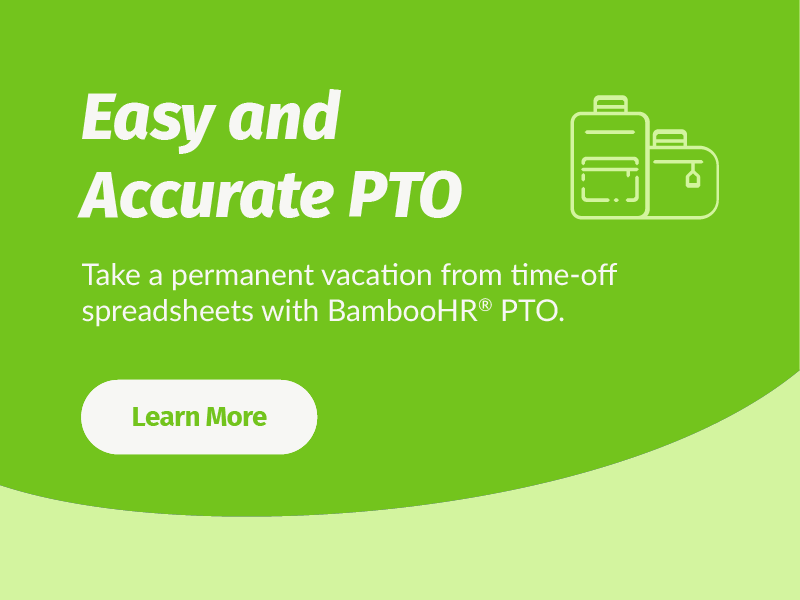40 Essential Tools for Working from Home
Workplaces everywhere are implementing and expanding programs to help their employees work remotely. With the Centers for Disease Control and Prevention predicting that COVID-19 effects could last into 2021, it’s likely that remote work will become a new normal as countries try to flatten the curve of exposure. In light of a possible new status quo, here are 40 essential tools for working from home to make the change easier for management and for employees.
Basic Tech Tools for Remote Work
Technology is what makes work possible, both in the main office and the home office. As your employees begin working from home, communicate with them to make sure they have all the essential tech tools for remote work.
- Computer—Do your employees have portable work computers? If not, work with your IT department to determine the best workaround. This may mean accessing work desktop computers through a secure connection on employees’ personal computers or temporarily outsourcing office equipment for the extended work-from-home period.
- Monitor—Do employees have a large enough display in their homes to do their job? If employees have two screens at the office but one at home, it will mean a large shift in their workflow.
- Keyboard/mouse—While it’s possible to respond to emails, create reports, and manipulate data with a laptop keyboard, it’s nice to have a full-size keyboard and mouse when working from home for an extended period of time. Ensuring employees have access to these seemingly basic accessories can improve comfort and typing speed, which boosts productivity.
- Connections for keyboard, mouse, monitor, internet—You can take a work laptop home, but can you plug it in? It can be easy to neglect power cords and monitor connections as part of the everyday routine, but if they don’t make it home with your remote employees, they may have a hard time achieving their ideal workflow (or working at all after the battery dies).
- Printer/scanner—Some jobs require printing hard copies and scanning paper submissions. Do your employees have the capability to do this at home?
- Appropriate apps for mobile devices—Can employees access communication tools on their mobile devices as a backup? What other apps will they need for their job?
Communication Tools for Remote Work
When employees and teams are learning how to work from home, they have to adjust their habits. This includes finding a workaround for walking over to someone’s desk or asking someone to look at a screen. These communication tools for working remotely help ensure clear, complete communication as your employees adjust to the realities of remote work.
- Headset—For employees who take calls, but also need their hands free to enter data, a good headset is an essential part of the job.
- Microphone—Ensure that employees have a way to communicate vocally on conference calls. Adding a microphone can help meetings feel more like they’re being held in the same room.
- Chat software—Apps like Slack or Google Hangouts help employees keep in contact with each other. These tools don’t necessarily have the same interruption power as a tap on the shoulder (and that can be a good thing), but they do allow employees to work together and keep up relationships.
- Conferencing software—Software like Google Meet or Zoom lets employees meet together virtually. If employees are unfamiliar with the etiquette of virtual meetings, take the time to set expectations, such as when to mute the microphone and how to set up an appropriate backdrop for client calls.
- HRIS—When employees work from home, the walk to the HR office is much longer than usual. Having an HRIS with mobile app capabilities and employee self-service helps employees answer some questions themselves and communicate their needs quickly, helping your teams avoid time-off bottlenecks and overstuffed inboxes as they respond.
- High-speed internet—Your employees will need fast upload and download speeds to make video calls, communicate with your servers, or work within a cloud-based platform.
- Cloud computing and storage—Speaking of the cloud, ask how your current server architecture affects employee workflow. Will it take longer for remote computers to uplink to your in-house servers? Cloud computing software can solve that problem in many instances.
- Project management software—Some of the most important communication happens as teams review a project’s road map together in project management software. Project management tools like Wrike or Asana help establish a centralized location for notifications, collateral, and project requirements.
- Regular stand-ups—Encourage managers to meet with their team members to review what everyone is working on and to touch base on updates from the organization. This can also give employees a chance to ask for help during the transition to remote work.
- Regular one-on-one meetings with managers—Supplementing stand-up meetings with regular one-on-one meetings gives employees space to come forward with struggles they might not want to share with the rest of the team. Managers should also continue to give in-the-moment individual feedback.
Accountability Tools and Techniques
While you care for your employees’ experience, you also have a responsibility to your organization to ensure that your employees are as productive as they can be. These remote tools can help everyone stay accountable in spite of the distance between you.
- Cloud-based time tracking—Having well-integrated and intuitive time-tracking software is one of the most essential tools for remote work. Keeping employees accountable for their breaks and their time on the clock works better when updating their time card is as simple as operating a mobile app.
- Cloud-based PTO—It also helps to have intuitive technology for employees’ PTO needs, especially in a time where employees are focusing on their health. A PTO request that involves a lengthy email chain will slow down communication between employees, managers, and your organization.
- Shared calendars—Encouraging employees to list their focus hours, meetings, and other projects on a shared calendar can help managers visualize what’s going on. Combined with time tracking and a look at who’s out, this can help them respond when other employees ask about their coworkers.
- Shared goals—As news continues to roll in and it feels like the crisis will never end, having employees set goals with their managers can give them a reference point to work towards. Tracking progress toward these goals also helps employees see the value of their work.
- Reporting—While managers and employees can endlessly debate the effectiveness of remote work, the proof is in the numbers. Using software to create reports can help track your performance, productivity, and other important metrics.
Best Engagement Tools for Working from Home
Your employees’ physical and mental state is critical when it comes to staying productive while working from home. Encouraging your people to get comfortable, get into the right mindset, and take regular breaks can help them stay engaged in the long run.
- Alarm clock—encourage your employees to keep to their usual schedule, whether or not they’re responding to customer schedules. This can help keep your employees from feeling like they’re going through daylight saving time all over again and will have everyone online at the same times.
- Non-pajama clothes—Getting dressed for work is another important part of sticking to a daily routine. Not only is it important when interacting with clients or coworkers, it can also have an effect on your personal performance. One employee on our marketing team said she likes putting on her shoes to help her feel more like she is working rather than lounging.
- Water and food—Encourage employees to plan regular meal and snack breaks (with their timer and calendars) and to keep a bottle of water at their desk.
- Movement breaks—With everything in close proximity, employees might end up moving less when working from home. Encourage them to schedule regular movement breaks, whether it’s a trip to the mailbox, ten sets of squats and pushups, or a short jog on a home treadmill.
- Ergonomic chairs—Sitting on a wooden kitchen chair for weeks on end will make it difficult to focus. Encourage employees to invest in comfortable seating.
- Standing desks—If your work offers standing desks, you can direct your employees to standing desk converters so they can continue their experience at home.
- Anti-fatigue mats or cushions—Having foot cushions can reduce the fatigue of standing on a hard floor, and if finances don’t permit ergonomic chairs, a seat cushion can help make working hours more comfortable.
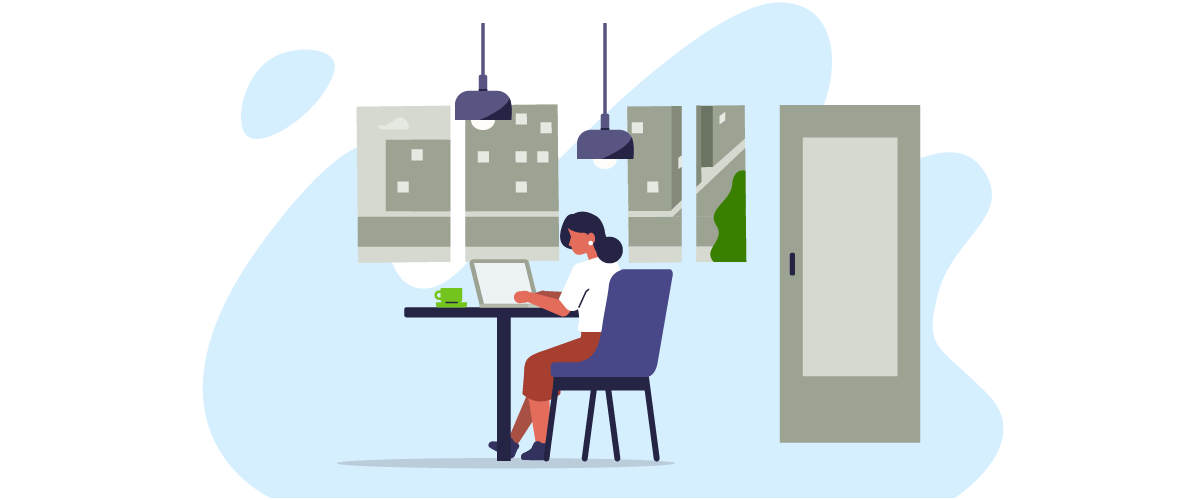
Necessary Tools and Techniques for Remote-Work Focus
The new normal of working from home isn’t just an adjustment for employees and workplaces. It’s also an adjustment for everyone in the employees’ households. In these extraordinary circumstances, these adjustments could include children who need help with online learning, housemates practicing guitar or watching television, or a spouse who is also facing work, family, and domestic disruptions.
There are two essential principles you need to help your employees follow if you want their full focus while they’re working from home:
- Clear expectations. Encourage employees to fully explore their work-from-home situation with other members of their household. Remote work can make distractions even tougher to deal with, from a stiff back to a spouse’s quick reminder about soccer practice. Explaining the importance of focus to everyone involved is the first step to helping employees meet both their own expectations and your organization’s expectations.
- Privacy. As much as your employees’ loved ones want to be around them, shoulder-tapping at home is about as distracting as shoulder-tapping at work. Have managers help employees know how to put distance between themselves and others during periods of focus. This includes helping everyone respect these boundaries, including managers.
Each employee will face different circumstances in working from home. Sharing this list of focus tools can help them decide which will work best to help them create the space they need to meet expectations each workday.
- A physical door—Habits are hard to break, especially when children need something from their parents or guardians. Working behind a closed door can help employees maintain focus distance, preventing a child or roommate from appearing at their elbow and asking, “What’cha working on?” If necessary, you can even suggest they lock the door during focus times.
- Room dividers—If your employee doesn’t have the luxury of a separate room to use as an office, they might consider investing in a room divider to separate themselves from the rest of the communal space.
- Noise-canceling headphones—Even if physical separation isn’t practical or necessary, distractions can arrive in the form of crying children or a neighbor’s loud music. Investing in noise-canceling headphones can help employees stay focused while others are at home.
- Ad-blocking software—Keeping out real-world distractions won’t matter much if your employees get sidetracked into an online shopping spree. Ad-blocking software can help online research sessions stay focused on research.
- Notification mute buttons—While it’s important to communicate regularly, it’s also important to achieve deep focus. And when employees and managers can’t see each other, it’s harder to know when someone is “in the zone.” This may mean muting notifications for group chats and revising expectations for chat responses, but ultimately, it’s up to individual employees to time communications and keep their focus.
- Silencing mobile devices—Setting cell phones to Do Not Disturb mode during focus hours helps prevent distractions from sneaking past computer filters through a vibrating phone.
- Focus Timers—Time management is one of the hardest parts of maintaining reasonable work expectations when working remotely. Whether it’s the stress of social distancing or simply the effects of being without outside stimuli for reference (i.e., nobody asking if you want to get lunch), remote work can mess with how employees perceive time. One might become anxious and get up every ten minutes for more chips, while another might stay hyper-focused and work well past quitting time without taking time for breaks or food. Setting a timer can help employees visualize their time management and balance their responsibilities to your workplace, their families, and themselves.
Remote Tools Make Working from Home Feasible
Whether it’s due to a crisis like COVID-19 or simply the evolution of digital marketplaces and global recruiting strategies, it’s good to know that remote work doesn’t have to be an obstacle for employees. With the right technology and techniques, you can help give your employees a great place to work no matter where they are—and even when there’s no office at all.
Get caught up every month on all things HR. Don't worry, we promise we won't spam you.
Brian Anderson expertly decodes all things HR, drawing on a decade of technical writing in the business organization industry to provide editorial support to internal and external learning programs at BambooHR. His writing explores the different motivations that shape the employee experience and the psychology of human resources.