Step-By-Step Guide to Payroll for Small Business
You started a business. You’re following your dream! But who ever dreamed payroll for a small business would be so complicated?
Many entrepreneurs are surprised to learn that there’s a lot more to payroll than writing checks. There are regulations and requirements. Forms to fill out. Complicated tax laws. And so on. Getting it all set up can seem overwhelming.
That’s partly because there are serious consequences for making mistakes. For example, SCORE reports that every year, 40 percent of small businesses in the U.S. are fined an average of $850 for improperly paying their payroll-related taxes.
Relax and take a deep breath. With the right tools, payroll for small business requires less time and effort than you may think. This article will help you learn how to get payroll up and running—so you can get back to running your business.
How to Set Up Payroll for Small Business
Big projects are always easier when you break them down into smaller tasks. We’ll teach you how to do payroll for small business one step at a time, including:
- Choosing how you will process payroll
- Setting up necessary accounts
- Gathering employee information
- Establishing a payroll schedule
- Deciding how you will pay employees
- Withholding and submitting employee taxes
- Paying employer taxes
- Selecting a payroll service
- Running your payroll
- Keeping records
- Providing end-of-year tax forms
Note that this article is written for U.S. businesses; laws and procedures will vary elsewhere.
Three Options for Processing Payroll
Who will handle your payroll and how will the work be done? Think carefully about this fundamental decision. You could do payroll for your small business yourself with pen and paper, hire an accountant, or use payroll software.
Doing it yourself might seem like the simplest route, and at first glance it’s the cheapest, but there are hidden costs. It requires a lot of time and energy you could otherwise use to run your business—and as a novice, you might make mistakes that lead to unhappy employees or even legal trouble. The bottom line: doing it yourself may make the most sense for the smallest and simplest businesses.
Hiring an accountant provides knowledge and experience that do-it-yourselfers lack. This option may be best for organizations with complicated payroll issues, or small business owners who want someone else to take care of payroll so they don’t have to. However, an accountant is likely to cost more than the other options.
An ever-increasing number of small businesses choose payroll software for its affordability and ease of use. That’s the option we’ll focus on, but there is also a lot of information ahead that is important to know no matter which option you choose.
Setting Up Necessary Accounts
How does payroll for small business work? It takes a lot more than just a bank account to pay from. To set up payroll for small business, you’ll need the following information:
- Employer Identification Number (EIN) from the IRS
- Electronic Federal Tax Payment System account (EFTPS) to pay federal taxes online or over the phone
- State and local government employer ID numbers where required
- State unemployment insurance account (SUTA), as detailed on your state’s Labor Office website
- State new hire reporting account
- State worker’s compensation insurance account
It’s a good idea to check with a financial professional to see if there are any additional requirements for your location or industry.
Gathering Employee Information
Once you set up your business accounts, you’ll need these details and forms for each of your employees or contractors:
- Full name and address
- Whether they are an employee or independent contractor according to law
- Social Security number or EIN from IRS Form W-4 for employees or Form W-9 for contractors
- Employee tax withholding information from Form W-4 (withholding is not generally necessary for independent contractors)
- Rate of pay and other earnings such as sales commissions or tips
- Whether their earnings are subject to garnishment
- Which employee benefits they have chosen that require withholding
- Direct deposit bank account information (if that’s how you issue pay)
- Form I-9, verifying eligibility for U.S. employment
One key step in setting up payroll for your small business is determining whether each employee is exempt or nonexempt from being paid overtime wages. That’s not something you can decide yourself; it’s a matter of strict legal criteria.
Exempt employees include those who have administrative, professional, or executive job responsibilities and earn a salary of at least $35,568 per year (effective January 1, 2020). Most other employees are nonexempt. Exempt employees must be paid a salary, but you may decide to pay nonexempt employees either a salary or an hourly wage. Contact your local Wage and Hour Division office for help.
Choosing a Payroll Schedule
Every employee looks forward to payday. Within limits, you get to choose how often payday happens.
Most employers pay weekly, biweekly, twice a month, or monthly. Think about which schedule may be most convenient, best for your cash flow, or more helpful for employees as they manage their budgets. It’s usually best to have payday be a few days after each pay period ends, so you have plenty of time to tally up hours and calculate withholdings.
Some states have restrictions on pay periods and pay dates, so check with your state labor agency before you decide on your payroll schedule.
Deciding How You Will Pay Employees
Payroll for small business doesn’t necessarily involve writing paychecks. Here are three other ways to pay your employees:
- Direct deposit
- Cash
- Payroll cards (a type of debit card you load with employee earnings)
Many employers prefer direct deposit, but another option may be best for your organization or employees in some circumstances. For example, some workers don’t have bank accounts, so direct deposit won’t work for them.
Withholding and Submitting Employee Taxes
To keep you and your employees on the right side of tax laws, you need to withhold the correct amount of taxes from each individual’s gross wages every pay period, submit them according to the appropriate deposit schedules, and report them on government forms. Good payroll software can do it all for you.
There are three types of taxes that are subject to withholding:
- State and local income taxes
- Federal income tax
- FICA tax
Here are the basics about them.
State and local taxes: Rates may vary dramatically from one place to another, and some areas have no state or local taxes. Check with state and local governments in any location where you do business to learn about their withholding requirements and deposit schedules.
Federal income tax: The amount withheld primarily depends on the amount an employee is paid and the number of allowances they claimed on Form W-4. You can learn about this in IRS Publication 15.
FICA tax: FICA stands for the Federal Insurance Contributions Act, and it includes two taxes with more familiar names: Social Security and Medicare. Employers and employees contribute to FICA tax equally; you withhold the required percentage from your employee’s wages and pay a matching amount. The FICA tax rate may change each year, so be sure to seek up-to-date information at the IRS website.
Remember that EFTPS account you set up to electronically pay taxes? Here’s a great chance to use it. It’s a quick and easy way to pay the employee taxes you’ve withheld and the matching amounts you’re required to chip in.
These taxes must be paid monthly or semiweekly, depending on IRS rules about your past tax liability. Information about this can be found in Publication 15. The tax amounts must also be reported quarterly using IRS Form 941. The form is due by the last day of the month that follows the end of each calendar quarter. For example, the payment for the January 1–March 31 quarter is due by April 30.
Paying Employer Taxes
In addition to paying the matching amounts for FICA tax mentioned above, chances are you’ll have to pay two taxes that most employees do not pay. Again, the right payroll software can handle this for you.
Most employers pay both a federal unemployment tax (FUTA) and state unemployment tax (SUTA). These taxes pay for unemployment programs and benefits for people who lose their jobs.
The FUTA tax is paid using Form 940. Most employers must pay this yearly tax on a quarterly schedule. It is due on the last day of the month that follows the end of each calendar quarter (the same as the federal tax reporting due dates mentioned above). Most employers pay a FUTA tax of 0.6 percent of the first $7,000 paid to each employee per year ($42 maximum per employee).
The SUTA tax rate varies from state to state and sometimes from one industry or employer to another. Every year, the state sends a SUTA assessment to each employer who is required to pay.
Some states exempt certain organizations, such as nonprofits, from paying the SUTA tax. Your state’s tax commission can tell you whether your firm is one of them.
Also, three states require both employers and employees to contribute to the SUTA tax: Alaska, New Jersey, and Pennsylvania.
Whew! Had enough tax talk? We understand. It’s complicated. That’s why we think taking care of your company’s tax needs is one of the most appealing features of well-designed payroll software. Once you enter your payroll information, it will calculate the taxes, deposit them, and file the necessary forms.
Selecting a Payroll Service
Now that you’ve learned about some of the time- and labor-saving features that payroll software can provide, here’s what to know if you decide you should buy it.
Payroll software comes from a payroll service, also called a payroll provider. There are many services to choose from and their software quality varies, so it’s important to shop carefully. Many users prefer cloud-based software, which is easily scalable and automatically updated, instead of software that must be installed and maintained in-house.
Here are three steps for choosing your payroll service:
Find the right features. Make a list of all the software features you need, such as calculating payroll taxes and administering direct deposits. Then, think about how your firm will grow in years to come and make another list of benefits you may want to add, such as a 401(k) plan or paid time off. Use your lists to compare payroll company websites and online reviews. Look for payroll providers that meet your current needs, won’t make you pay for extra features you don’t want, and allow you to add more services as your firm grows. Find several good candidates.
Try out the software. There’s no substitute for hands-on demonstrations that let you see for yourself what using each software is like. Is it easy to operate? Does it integrate with your other business software, like your HRIS? Are there plenty of useful reporting features? Take your time with demos and ask lots of questions. Eliminate the services that don’t measure up, and ask the finalists for references from organizations they serve that are similar to your own.
Compare cost and value. The cost of payroll services and software for small business may be lower than you think. That’s because many providers charge a base fee plus an additional amount per employee, so businesses with fewer employees pay less.
When you get a price quote, get it in writing and carefully check what it does and doesn’t include. Some payroll providers may offer a rock-bottom base price, then add extra charges so you end up paying more than expected. Also, remember that the cheapest price isn’t necessarily the best value. A payroll provider who offers a great product and outstanding customer service is worth a few extra dollars.
Once you’ve made your decision, most payroll companies will help you with implementation and entering employee information.
Running Your Payroll
Pat yourself on the back. You’ve learned how to set up payroll for your small business, you’ve done all the prep work, and now you’re finally ready to do what you set out to do: run your payroll (also known as processing payroll).
First, you need to know how many hours each employee worked during the pay period, including any overtime if they are nonexempt. This information can be collected manually from time cards or timesheets. If you have time tracking software, the info is at your fingertips.
What happens from here on depends on whether you’re using payroll software or doing payroll by hand.
Software: Enter the hours into the software. If your payroll software is integrated with time tracking software, this may require little or no effort. Be sure to add any additional compensation such as commissions or bonuses. The payroll software will automatically calculate each employee’s gross pay and subtract the right amounts for taxes and other deductions. Before issuing paychecks, review the figures to make sure all entries are accurate.
Manually: You’ll do the same things by hand that software would do: calculate each employee’s gross pay (see tip below), determine the correct tax withholdings and other deductions, and subtract them from gross pay to arrive at the net pay. With so many manual calculations and entries, it’s easy to make mistakes, so double-check your work before writing paychecks.
Tip for do-it-yourselfers: Figuring gross pay for an hourly employee is straightforward. You multiply their hourly rate by the number of hours worked in a pay period. It’s different for salaried workers; you divide the employee’s annual salary by the number of pay periods per year. (Don’t forget to add any overtime worked by nonexempt employees. Generally, overtime pay must be at least one and one-half times the regular rate of pay.)
There’s one more thing you’ll probably have to do by hand if you don’t have software to do it for you. Many states require employers to give their employees a pay stub that shows earnings and deductions.
Keeping Records
Once you’ve finished running payroll, don’t send your data to the trash. Managing payroll for small business requires employers covered by the Fair Labor Standards Act (FLSA) to keep the following records for each covered, nonexempt worker:
- Employee’s full name and Social Security number
- Address
- Birth date, if younger than 19
- Sex
- Occupation
- Time and day of the week when employee’s workweek begins
- Hours worked each day and total hours worked each workweek
- Basis on which employee’s wages are paid
- Regular hourly pay rate
- Total daily or weekly straight-time earnings
- Total overtime earnings for the workweek
- Additions to or deductions from the employee’s wages
- Total wages paid each pay period
- Date of payment and the pay period covered by the payment
Keep documents about wage computations for at least two years and payroll data for at least three years in case the Department of Labor wants to inspect them.
Providing End-of-Year Tax Forms
IRS Form W-2 shows how much you paid an employee during the calendar year and how much you withheld for taxes. You’re required to provide Form W-2 to employees no later than January 31 of the following year. The W-2 must also be sent to the Social Security Administration and your state government where required. Tip: don’t forget about employees who left during the year.
The Importance of Payroll
Administering payroll for a small business might sometimes feel like a thankless task, but it’s pretty darned important. You promised each person who works for you that they will be fairly compensated, and payroll is how you keep that promise. It’s the dollars-and-cents part of showing appreciation and commitment to each employee, and it cements your relationship with them.
Payroll for small business takes a lot of effort, but it helps to remember that much of the work only has to be done once to set things up. After that, running payroll will become easier as you get used to the routine. Just take it one step at a time and before you know it, you’ll be handling payroll like a pro.
Get caught up every month on all things HR. Don't worry, we promise we won't spam you.
Kent Peterson is a writer at BambooHR. He has also created award-winning work in radio and television.