Save Time with Time Tracking Spreadsheets
If your organization is very small, you might not be ready to take the plunge on purchasing human resources software with time tracking. But you still need a way to track your employees’ hours. How else will you know how much to pay hourly employees each pay cycle? Until you are ready for an automated method, your best bet is using time tracking spreadsheets. This is a free way to track time.
Why Use a Time Tracking Spreadsheet?
In an ideal world, all your employees would arrive at and leave work exactly when they are supposed to. But sometimes a doctor’s appointment in the morning has them show up a bit late or a major project has employees working at the office long after their normal hours. Without data from a time tracking spreadsheet, your company could pay thousands of dollars for time that wasn’t worked, or shortchange employees who worked overtime. And beyond payroll, you may need time tracking spreadsheets for client billing and government compliance.
How to Use Spreadsheets to Track Time
Most organizations use Microsoft Excel or Google Sheets to create free employee time tracking spreadsheets. Microsoft charges a one-time fee to install or a recurring fee to use their cloud-based system, OneDrive. Google Sheets is a free, cloud-based system that can be accessed by anyone with a Google account. Both systems have similar functionality and can use the same formulas. But having access to your spreadsheets no matter where you are and being able to work collaboratively with your team can be a huge bonus. So if you aren’t able to spend the money for OneDrive, Google Sheets might be a better choice for your small business.
Time Tracking Spreadsheet Templates
No matter which system you choose, you’ll need to start by creating a template. Having a standard template that everyone at the company uses to enter their time makes it easier to quickly find information and run payroll.
In most templates, you’ll want space for the date, start time, end time, and overtime. Depending on your business needs, you might also include spaces for lunch hours, employee number, employee location, and PTO/sick leave hours.
If you’re not a spreadsheet wizard, you might feel nervous about trying to set up a timesheet yourself. Luckily, there are many free employee time tracking spreadsheet templates available online. Even if you are a spreadsheet pro, looking over a few examples like these can give you a good idea of what you are trying to create:
When you are selecting or creating a template, consider your payroll cycle and set up the template accordingly. For example, if you run payroll biweekly, have employees submit their timesheets biweekly also.
Time Tracking Spreadsheet Pros and Cons
In the early days of a company when there are only a few employees, tracking time with spreadsheets can be a convenient way to manage time tracking. It can be done with little to no cost for setup, and since most people are already familiar with spreadsheets, using them shouldn’t require much training.
But you should be prepared for some drawbacks too:
- As your team grows, it can be difficult to track down spreadsheets for every employee.
- The more frequently a sheet is updated, the more likely it is for accidents to happen. A number gets changed here, a date gets deleted there—mistakes like these can end up costing a lot of time and even money to fix.
- Employees may enter data incorrectly. With spreadsheets, you’re depending on employees to both remember to enter their times each day and to be honest about them.
- Errors on timesheets can cause major errors for payroll.
You can avoid some of these mistakes by locking cells on employees’ timesheets that they typically don’t need to interact with (everything other than their time in and time out), and archiving old sheets so they can’t be edited later on.
Time Tracking Spreadsheets vs. HRIS
In a BambooHR survey, managing time cards was named one of the top three HR productivity killers. If you find errors with time tracking spreadsheets unavoidable and managing them eats up too much of HR’s time, you might need to upgrade your process. Using time tracking software can save HR time and prevent costly payroll errors. Some features of time tracking software that any organization might find especially helpful include:
- Streamlined approvals
- Automatic reminders to update and approve timesheets
- Automatic overtime tracking
- Easy-to-build reports
- Reduced risk of errors
If your organization is still small and time tracking spreadsheets are working for now, stick with them and streamline the process as much as you are able. But once you start experiencing growth, consider saving time and inevitable headaches by switching to time tracking software.
Get caught up every month on all things HR. Don't worry, we promise we won't spam you.
Danielle Cronquist is a copywriter for BambooHR. Her six years as a professional writer are supported by a degree in English with a minor in editing. At BambooHR, she focuses on creating content that gives people the tools and knowledge they need to do great work and create great workplaces.