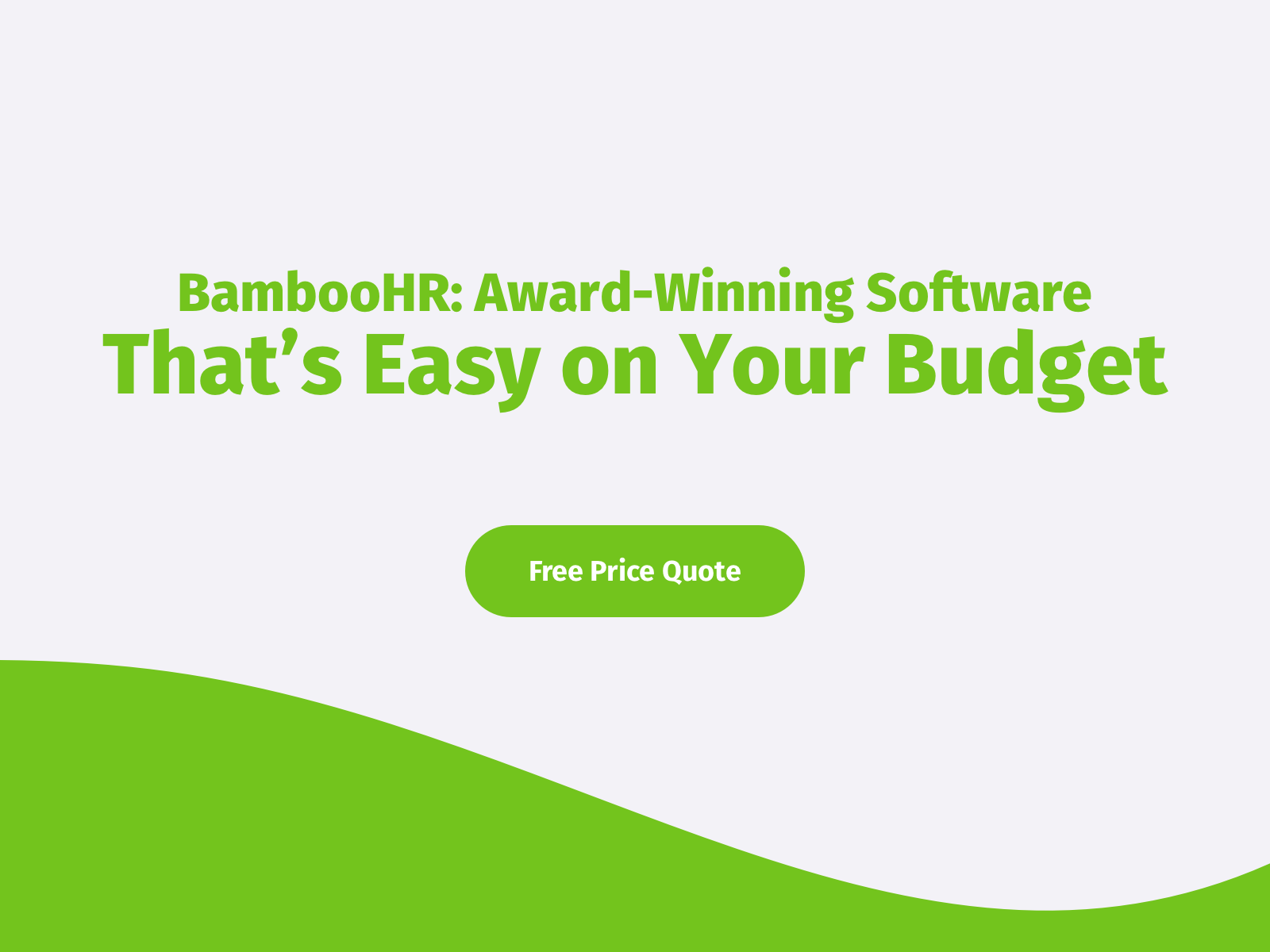The Complete HRIS Buyer’s Guide for 2021 [Free Ebook]
As your organization grows, so does your workforce—and your HR needs. If you don’t have the right tools, it becomes more and more difficult to keep everything organized and everyone on track. If you’re struggling with spreadsheets or stuck with clunky HR software that doesn’t do enough, you know your firm could benefit from a new human resources information system (HRIS)—but you may not know how to choose an HRIS that’s tailored to your unique needs. To help you make a wise choice, BambooHR has created a free ebook, The Complete HRIS Buyer’s Guide.
Inside Our HR Software Buyer’s Guide
In The Complete HRIS Buyer’s Guide, we break the selection process down into eight steps and lead you through each one, complete with helpful tables and interactive worksheets. You’ll find information and tools to help you:
- Define your organization’s HR needs
- Compare features and options from different HRIS providers
- Gain support from key players in your firm
- Make a choice you’ll all be happy with
This article will help you learn about five of the steps that are covered in greater detail in our HRIS buyer’s guide. Here you’ll see how to figure out what you do (and don’t) need in an HRIS, get tips for comparing competing systems, and more.
What Does an HRIS Do?
If this is your first time considering an HRIS, you might wonder what all the fuss is about. The benefits are enormous, and basically they fall into two categories.
First, a well-designed HRIS manages all your employee data (demographics and salary info, for instance) and makes tedious, repetitive HR tasks (such as processing time off requests) simple, saving time and money.
The second type of benefit is a result of that savings: when HR professionals have fewer operational tasks to manage, they can focus their skills and time on strategic HR initiatives that improve business outcomes. As they do, a good HRIS gives them powerful tools to analyze employee data and easily generate an array of insightful reports.
How to Select an HRIS
There are dozens of competing systems on the market, so deciding between them may seem daunting. It doesn’t have to be. The steps discussed below and in The Complete HRIS Buyer’s Guide will streamline the process of choosing an HRIS and ensure you don’t overlook anything.
#1 Determine your needs.
You’re probably already thinking about a few pressing problems you’d like to solve with a new HRIS. That’s a good start, but you need to dig deeper to determine all of the needs an HRIS should help you with, both now and in years to come. You don’t want to choose a system that you’ll soon outgrow and need to replace.
Make a list of your organization’s needs that includes specifics about:
- Solving current problems
- Overcoming upcoming challenges
- Achieving long-term goals
- Aligning employees with those goals and with company culture
There’s a great worksheet in our free ebook that can help you list all the criteria to consider, complete with some ideas to help you get started.
#2 Anticipate Key Players’ Concerns.
A new HRIS will directly impact individuals and departments throughout your organization. You need to determine who will be most affected by the change and what concerns these key players will have.
Key players often include:
- Other HR team members
- Payroll
- Finance
- IT
- Managers
- Executives
What kinds of concerns can you expect? The simplest way to find out is to ask them. Chances are each key player will have different priorities and perspectives. For example, managers may wonder whether the new system is easy to use, IT may want to know about data security, and executives may focus on ROI. Each key player may also have several additional concerns.
This step is about gathering the information you need so you’ll be prepared to ask vendors the right questions when the time comes. Make a list of your key players and their concerns. Our Complete HRIS Buyer’s Guide has a convenient printable worksheet for this, and a list of common stakeholder concerns.
#3 Research the features.
Next, it’s time to determine which features fit your buying criteria. This will enable you to focus on systems that provide exactly what you’re looking for and eliminate the rest.
Online HRIS research can help you quickly find highly-rated systems and compare their features. Remember, you’re not looking for the greatest number of features, you’re looking for the right combination of features to help your HR team solve current problems, address future challenges, support your organization’s goals and values, and address key players’ concerns.
In our Complete HRIS Buyer’s Guide, we’ve created separate worksheets tailored to each of those needs so you can see at a glance how competing systems compare, feature by feature. You might want to start filling them in as you do your online research in this step, but be sure to review and complete them as you speak directly with vendors in step five.
#4 Set a timeline.
Remember how your spouse meant to build a deck last summer, but never quite got around to it? Or was it two summers ago? And you’re still waiting (a bit impatiently)?
We all lead such busy lives that it’s easy for projects to get put off again and again. That’s why it’s so important to establish a timeline for all the stakeholders to follow as you choose and implement your new HRIS.
Developing a realistic timeline requires both collaborating with your key players and comparing how long different systems require for implementation (some systems may only take a few weeks, while others need many months). Making each key player accountable for their role by a specific date helps ensure steady progress and timely success.
#5 Shop around.
Congratulations! You’ve done your homework and you’re ready to contact vendors for demos, free trials, and price quotes.
As you do, in addition to focusing on relevant features, carefully consider how simple and intuitive each system is to use. A live demo isn’t ideal for this, because the person doing the demo knows how to make everything look easy. Try systems out for yourself whenever possible. And ask to see how long it takes to complete workflows you’ll use most often.
Also, check online customer reviews. Be careful, though; some very positive or very negative reviews might be phony. This is a hazard whenever you’re shopping online: some firms anonymously place glowing reviews of their own products, while competitors post fake reviews claiming the same product is terrible. To get a better idea of what real customers really think, look for trends in large numbers of reviews.
Tip: Want to know how you’ll be treated after the sale? Before you buy, try calling the customer service helpline with a how-to question. You’ll learn a lot about the type of people who stand behind the product you’re considering.
Once you get a feel for what’s available, narrow your choices down to your top three vendors and complete the charts provided in step three of our Complete HRIS Buyer’s Guide.
Additional Steps
By carefully following these five steps for how to choose an HRIS, you’ll find your top pick and maybe a good runner-up too. But the process isn’t complete yet. You still need to get the decision-makers on board, overcome budget pushback, present a solid business case, and make the purchase. Our free ebook takes you all the way to the finish line with detailed recommendations and additional tools. Download it now and you’ll have taken the first step toward acquiring an HRIS that will help your organization run more efficiently and achieve its goals for years to come.
Get caught up every month on all things HR. Don't worry, we promise we won't spam you.
Kent Peterson is a writer at BambooHR. He has also created award-winning work in radio and television.