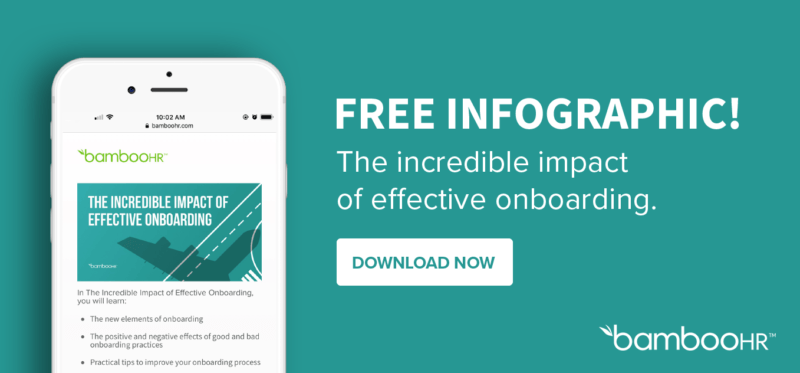5 Tips for Onboarding Remote Employees
You know effective onboarding can increase retention, performance, and job satisfaction. But is your onboarding program also effective for your remote employees? With 43 percent of Americans working remotely at least some of the time and 31 percent working remotely four to five days per week, it’s important to optimize your process for onboarding remote employees. Here are some ways to ensure your new employee onboarding will be meaningful and helpful for remote workers.
Reduce the Distance by Getting Connected
While working remotely can be beneficial to both employees and employers, it can also reduce communication and connection. And while this is concerning from a productivity standpoint, it’s also no fun to be lonely or feel left out. When onboarding remote employees, be sure to provide ample tools and support for creating connections.
- Provide introductions: Whether new remote employees join you for a brief training period or don’t come into the office at all, it can be difficult for them to make lasting personal connections. Give them a head start by facilitating early introductions. Introductions can be as simple as a Get to Know You email with fun facts about the new employee sent out by your employee onboarding software or as personal as a one-on-one lunch with a manager. The more face time a new employee gets with their teammates, the better.
- Hold in-person training: Bring the remote employee in for at least some in-office training during onboarding and, if possible, schedule regular in-office time throughout the year. At BambooHR, remote employees come into the office for two weeks of training during onboarding. Then, twice per year, all employees get together for an off-site meeting where we do team building and training.
- Use tools for digital connection: For fun and function, software can help teams stay digitally connected. Bamboo teams (including our in-office employees and the 20 percent of employees who work remotely) use Yammer to share fun stuff like vacation photos, pictures of new babies, or invitations to local theatre productions they’re participating in. For work projects, we stay up to date and on task with project management tools like Asana and Jira.
Start Things Right with a Great Welcome Email
Help new employees feel welcome and included with a warm-welcome email. Use the welcome announcement as a chance to highlight reasons you are excited to have the new hire on board and introduce them to the team. You can use the template below to get started:
Hello team,
We are excited to welcome [employee’s name] to our team! [employee’s name] will be starting on [starting date] as a [employee’s job title].
[employee’s name] brings a lot to our team, [talk about qualifications and past experience here]. He/She loves to [add some interesting hobbies and facts here].
We feel lucky to have him/her and are looking forward to working with them!
Be sure to introduce yourself!
Thanks,
Try Some Remote Onboarding Activities
Being the “new guy” in a group is hard enough. When that group is working remotely, it can be even more challenging. To overcome this, try using remote onboarding activities to keep people engaged and talking. Something as simple as listening to music together as a team and letting the chat fill-up can build unity and make new hires feel like a part of the family. Here are some other ideas for virtual onboarding activities:
1. The Acronym Game: Now that you have tools for digital connection, use them to test the team’s creativity! Get everyone on a messaging channel and throw a string of random letters in the chat. Give your team one minute and have them submit a proposed acronym for the letters before time runs out. Then have everyone vote for their favorite. Before long you will have some group inside jokes and everyone will be laughing at the silly word concoctions.
Example: GDEB (Good Dogs Eat Burgers)
2. Desert Island: This classic decision-making game is bound to be a hit with your remote team. Have your team get to know each other as they pick three things they would bring while stranded on a desert island. You could also change things up and have them choose from 10 things they can grab before being stranded.
3. Rose/Bud/Thorn: Keep the get to know you moments simple with this remote onboarding activity. Have each team member pick and share a rose, bud, and thorn for their week. A rose is something good they enjoyed, and bud represents something good that they are looking forward to and a Thorn is something they could have done without. Encourage your team to keep things non-work related and make sure each member feels heard.
4. Camera Roll Icebreaker: Everyone loves sharing photos and they are a great way to catch a glimpse into the lives of your team members. Pick a topic like pets, workspaces, favorite vacation, or new hobbies, and have each team member share a photo!
Save Time by Being Organized
If, like many organizations, you bring your new remote employees into the office for onboarding and training, you have a very limited and defined amount of time to get everything done. Once they start working from home, it can be much more difficult for them to sign forms, complete their training, and get answers to their questions. Because time is of the essence, make sure to keep these ideas in mind when organizing your onboarding sessions:
- Start onboarding before day one: Many tedious onboarding processes can be completed before the employee ever steps foot in the office. Simple tools like electronic signatures make it easy to complete all paperwork before day one. Plus, you’ll be able to keep everything organized digitally and save a few trees. Using email to send things like benefit options or the company handbook can give the new (and hopefully eager) employee time to review and make decisions.
- Define each step of your process: Does IT know exactly what needs to be done before and on the day the new hire arrives? Does finance? Do you? Creating a defined process makes it easy to check all the boxes (both literal and figurative) quickly and without any guesswork. Many organizations find it valuable to create an HR onboarding checklist with items assigned to whomever needs to complete them.
- Use employee onboarding software: Onboarding software will make your life (and the new hire’s) much easier. You can collect all the information you need, provide all necessary employment details, and keep everything in one central, convenient location. Software can be especially useful when a remote employee can’t participate in the onboarding process in person.
Create a Regular Feedback Loop
For remote employees, in-the-moment feedback may fall through the cracks. This can prevent employees’ progress, leaving managers frustrated and remote workers perplexed. You can help during onboarding by working with managers to create very clear expectations and providing opportunities to sync after onboarding is complete.
- Set clear expectations: While you might not think twice about the coworker next to you being away from her desk at 3 pm, you might wonder if your remote coworker is slacking when he doesn’t chat you back promptly in the middle of the day. Remote employees face greater scrutiny, and these different expectations create more opportunity for misunderstanding. Setting clear expectations about working hours, deadlines, and communication during onboarding can help everyone assume the best and develop a shared understanding.
- Encourage regular check-ins after onboarding: Work with managers to make sure they’re meeting one-on-one with remote employees regularly to review concerns, provide coaching, and build relationships. This can help ensure that remote employees continue to understand what’s expected of them and correct any inappropriate behavior before it creates problems.
- Help employees set goals: Remote employees want to grow and progress, too! You can help them work with their managers to set and accomplish goals. After all, your organization also benefits when employees improve. Using online goal-setting tools can help everyone keep objectives top of mind and track progress.
Onboarding remote employees can be a challenge. But with some strategic planning and a little help from top-notch software, you’ll be able to save time, help remote employees make connections, and make sure everyone is getting and giving the feedback they need to be successful.
Want a little onboarding help? Take our employee onboarding software for a spin!
Get caught up every month on all things HR. Don't worry, we promise we won't spam you.