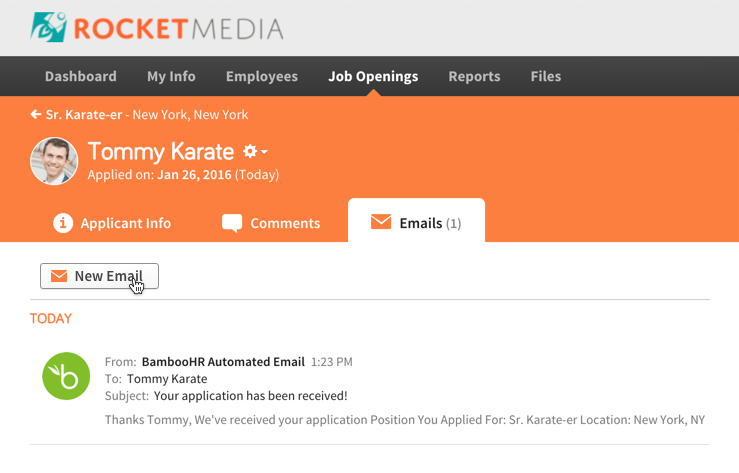Product Update: Making Emails Magical in ATS
Love it or hate it, email is a mainstay in modern-day work communication. This is especially true when communicating with folks outside of your company. Take, for example, job applicants. Emailing back and forth with a large number of applicants can be mind-numbing work. Fortunately, those days are officially behind us.
Introducing ATS Email Templates
We’ve updated BambooHR’s Applicant Tracking System and taken it to the next level with our new Email Templates. You can now email one or dozens of applicants at a time using pre-built email templates, straight from BambooHR. You read that right.
To illustrate exactly how the magic works, let’s follow Tommy Karate’s journey as he applies to Rocket Media …
Ding! The recruiter sees they have a new applicant for the Sr. Master of Karate opening. “Tommy Karate, eh?” they think to themselves. “His last name’s Karate … he must have some talent.” After taking a look at his resume in BambooHR, they decide he’s worth talking to.
On the emails tab on his applicant profile, they click “New Email” and choose the “Phone Conversation Request” template they set up earlier. BAM!, they see the email subject, message, and attachments magically populate. That’s it—it’s all there. Smiling ear-to-ear, the recruiter hits send.
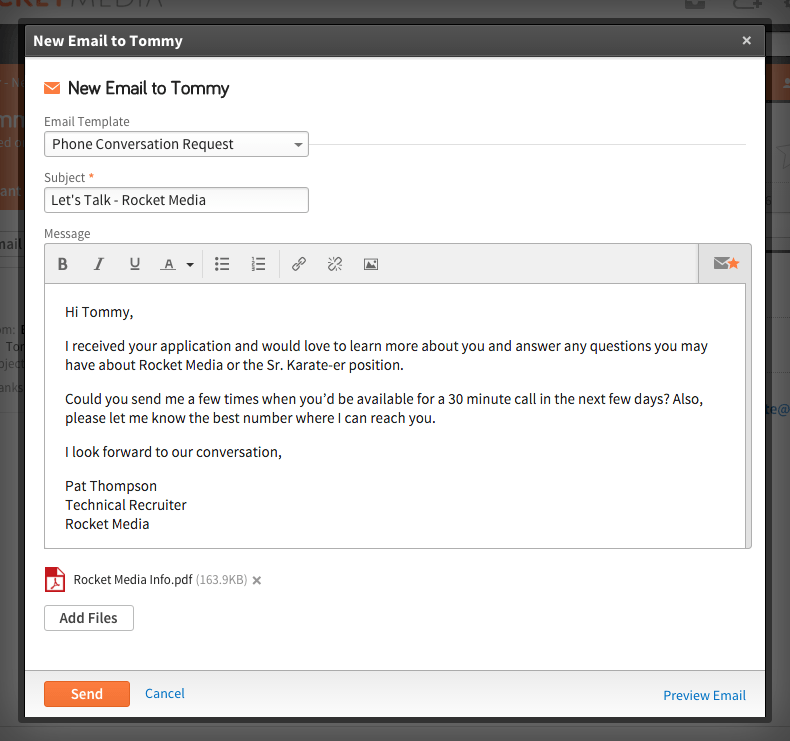 Ding! Tommy’s heart skips a beat as he sees the email from Rocket Media. “Wow, that was fast,” Tommy thinks to himself as he reads through the email. “These guys must have their stuff together.” From Gmail, he hits reply and sends over a few times that will work for him.
Ding! Tommy’s heart skips a beat as he sees the email from Rocket Media. “Wow, that was fast,” Tommy thinks to himself as he reads through the email. “These guys must have their stuff together.” From Gmail, he hits reply and sends over a few times that will work for him.
Ding! The recruiter’s phone lights up and they see a notification of Tommy’s response. They read through Tommy’s reply, quickly check their calendar, and decide tomorrow at 2:30 works perfectly. They type up a response in their phone’s email app and send it to Tommy.
“Ahhhhh…,” the recruiter exhales slowly through a restrained grin. They sit back in their chair and stare into the ceiling and smile knowing that their entire email conversation is being kept in BambooHR, even though both parties have been emailing from their own email clients. They feel all warm and fuzzy inside.
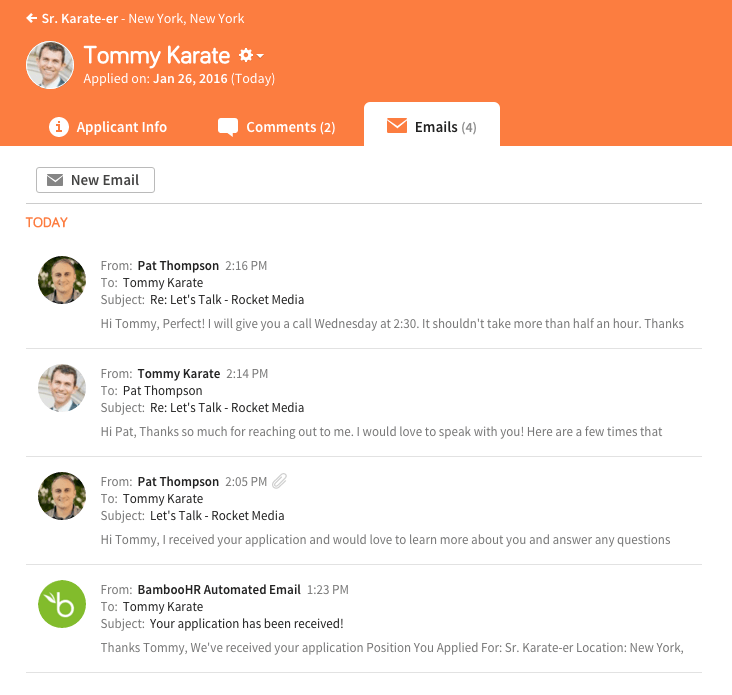 Three weeks later, there are celebrations on both sides as Rocket Media has officially hired Tommy. Now comes the daunting task of informing the other eight applicants of the news. But then the recruiter remembers the word “daunting” isn’t in the BambooHR vocabulary.
Three weeks later, there are celebrations on both sides as Rocket Media has officially hired Tommy. Now comes the daunting task of informing the other eight applicants of the news. But then the recruiter remembers the word “daunting” isn’t in the BambooHR vocabulary.
In BambooHR, they select all of the applicants for the opening and click the new email dropdown. Slowly moving their cursor down the list, they select “Regret to Inform” and WHACK!, a new email opens up, addressed to all eight applicants. The subject and message are already filled with their pre-defined message, including placeholders for names and other individual details for each applicant (they will get populated when the email is sent). They hit send. And that’s it, they’re done.
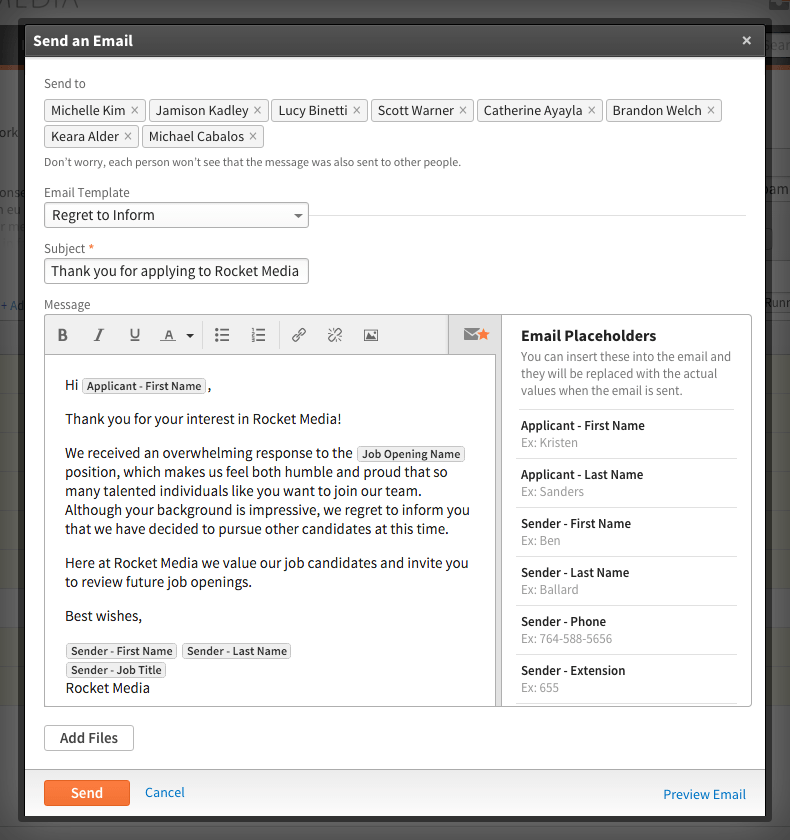 Tommy Karate and Rocket Media work happily ever after and the recruiter got a few hours of their life back. The end.
Tommy Karate and Rocket Media work happily ever after and the recruiter got a few hours of their life back. The end.
Improvements Along the Way
While we were making the updates, we went ahead and sprinkled some goodness throughout the ATS. We freshened up the look and feel of the ATS, especially the applicant detail page. You may start to see some of your applicants now have photos. If the applicant includes a link to their LinkedIn profile on their application (and their profile is set to public—like most are), BambooHR automatically pulls in their photo. This should help make your relationship with applicants become a little more personal.
We cleaned up how the rating/commenting widget on the applicant details page interacts with the comment feed, so it works a little smoother now. You might also notice we’ve moved from a 3-star rating system to a 5-star rating system, which we hope will give you better granularity when rating your applicants.
On the list of applicants for a job opening detail page, you can now multi-select applicants and bulk email, bulk move, bulk delete, and bulk update the applicants’ statuses.
As far as the email templates go, we released the update with a few default email templates, but you can edit or delete those as you’d like. You can also create as many as you need for your organization’s hiring flow.
Let’s Button this Up
So please, jump into BambooHR, email with your applicants and see how it feels. And as always, don’t hesitate to share your thoughts with us here.
Happy Bamboo-ing!
Get caught up every month on all things HR. Don't worry, we promise we won't spam you.