Introducing: Two New BambooHR Reports
We know you’re always striving to improve and evolve. And in order to grow with you, we’re committed to doing the same. Because of that, we’ve created two new BambooHR reports so you can see into the future and past for historical data and time-off balances. Sound magical? Give it a try.
Time Off Balances (New) Report
We know HR professionals and admins need to be able to look into the time-off future (and past) in order to get information for payroll and time-off liability. This new human resources report is designed to help do just that.
What the new report does that the old one didn’t:
· Shows future requests: Many companies run payroll before the last day of the pay period. Because of that, it’s important to be able to run a report that shows time-off requests scheduled between the day you’re running the report and the actual end of the pay period.
· Shows requested (but not approved) time off: Even if a request hasn’t yet been approved, you’ll still need to calculate it into liabilities and payroll. This update ensures you’ll be accurate even when approvals are still pending.
· Shows more information: Like accruals, time used, requests, and adjustments. You’ll get more of the detailed information you need while working within an easy-to-read report.
How this report works:
1. Put in the date range.
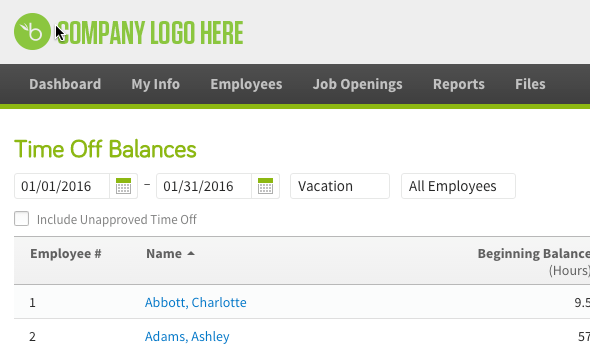
2. Beginning balance (as of the first day on the date range) is shown.
3. Time accrued during that date range is shown.
4. Time used during that date range will be subtracted.
5. Time scheduled during that date range is subtracted. If the request extends beyond the ending date, the time subtracted is prorated to only show time used during the selected time period.
6. Adjustments are summed and then either subtracted or added.
7. And at the end, you’ll see an ending balance for each employee.
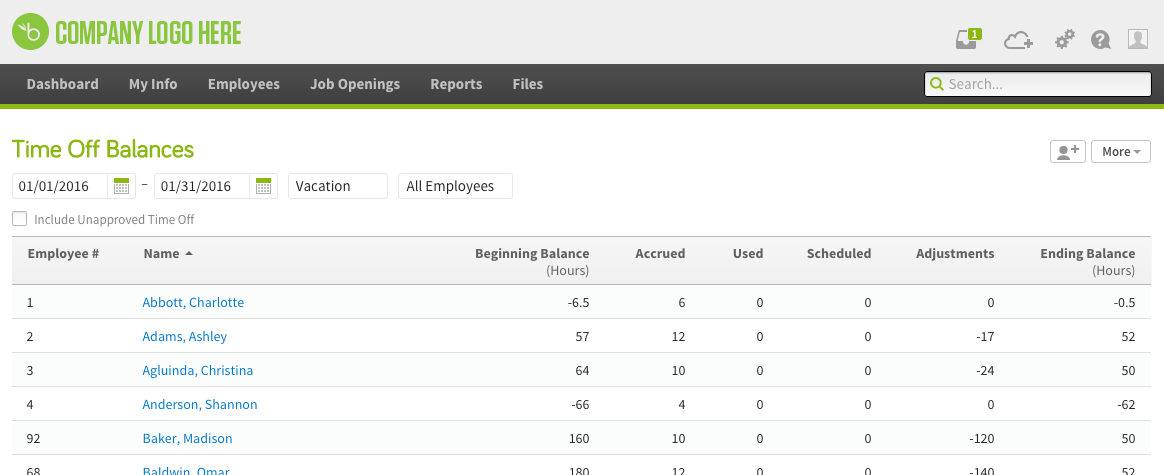
Instead of predicting and shuffling between documents to figure out what you need for payroll and time-off liabilities, you’ll be able to get the information all in one place.
Point-In-Time Report
We’ve always tracked historical data, so it makes sense that we’d provide a way to run reports on that data from any point in time. Want to know what everyone’s salary was in May of 2010? You got it!
What’s really cool about this report:
· It’s exportable. Keep a copy on your computer, or send it to anyone who might need it.
· You can look at any point in time. As long as you have data in the system and it’s in a historical table, you can look at it from any point in time—even the future! If you have a data point with a future effective date, those will show up too.
· You can edit which data you’re looking at. Whether you want to see it all, or only look at a certain set of data, you can customize and filter the report to match exactly what you need. In fact, you’re even able to run a report on custom historical tables.
How the standard report works:
1. Put in the date.
2. The report will show pay rate, type, compensation change reason, job title, department, and who each employee was reporting to at that point in time.
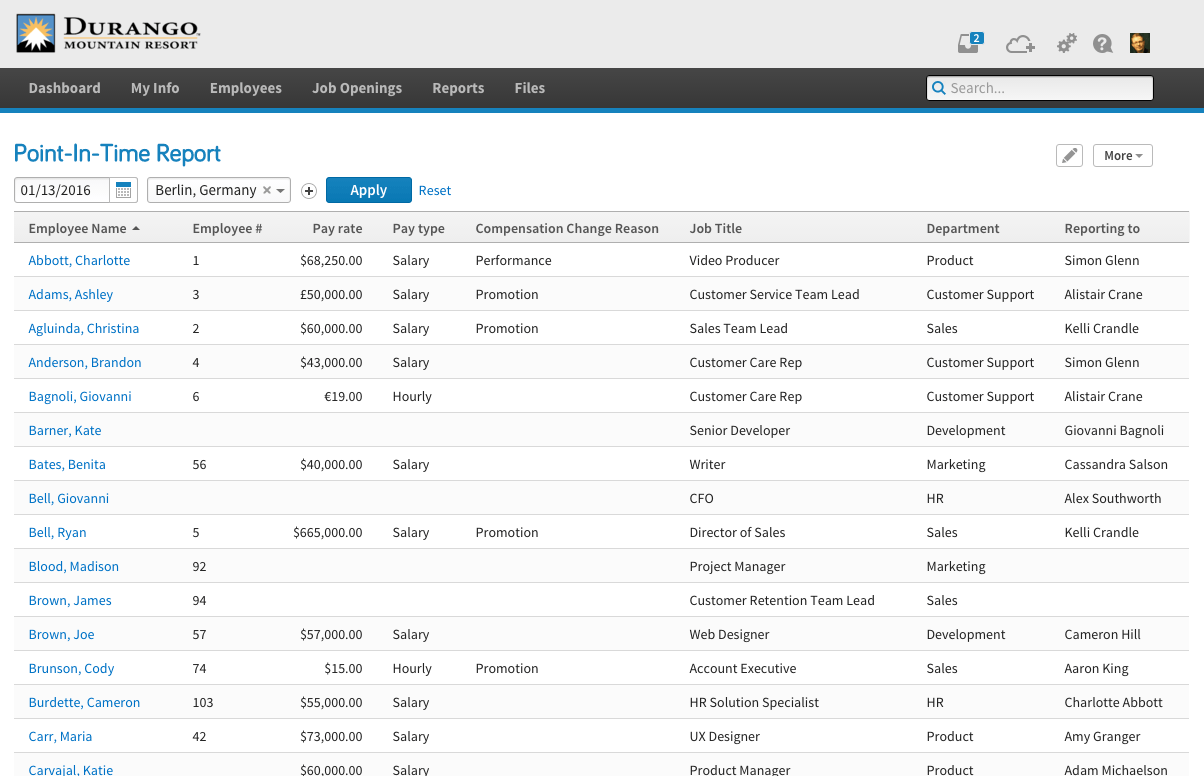
3. You can filter to show only certain groups of employees.
4. You can edit which data is showing to reflect exactly what you need.
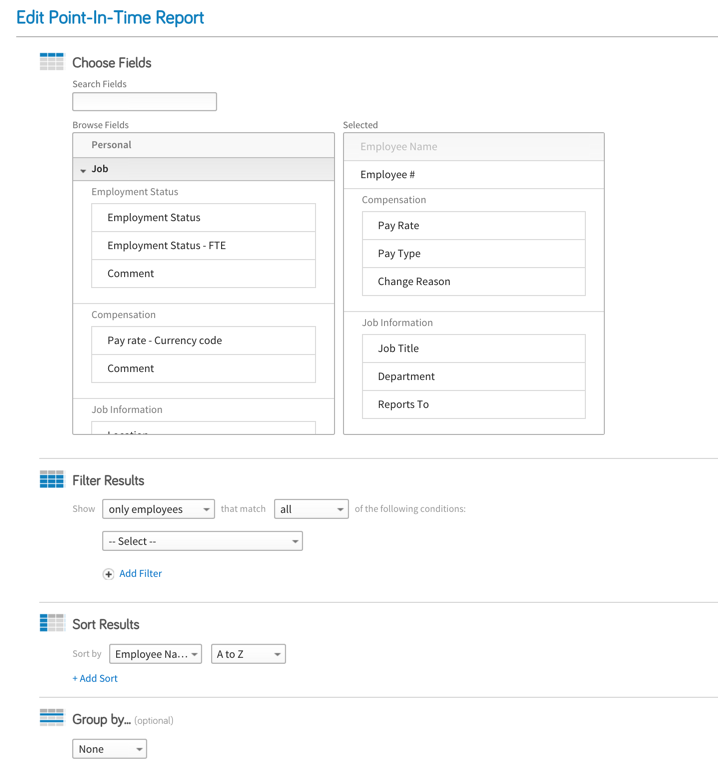
Now when your boss asks for a report of what everyone’s title was on April 3rd of 2009—and she needs it for a meeting in 10 minutes—you can say, “no problem.” (And look like a rockstar!)
We might not be able to give you a crystal ball to predict everything, but these reports should help you look into the past and future to check out historical data and collect time -off data for payroll and liability. As always, we’re excited to help you do more, and we hope these reports will help!
Learn how to Minimize the Hidden Costs of ACA at your Organization with this free ebook
Get caught up every month on all things HR. Don't worry, we promise we won't spam you.