New Missing Data Report | And New Preview Mode too!
PREVIEW FEATURE
Would you like to be able to view BambooHR from an employee’s point of view? Now you can, and you don’t even need clairvoyance — just the new Preview Feature from BambooHR. On the Permissions page click the “Preview” link to the right of a user’s name. The information displayed will be based on the Group the employee belongs to (see screenshot below). While viewing BambooHR as another user, certain actions will be disabled:
- Password Changes
- API Key Generation
- Initiating a Time Off Request
- Certain Integration Features (i.e. sending a RightSignature document out while previewing another employee)
If one of the above actions is attempted a pop-up message will appear notifying you that this action is not currently available within this view. Certain actions taken while previewing another user will result in your name being logged in the history. For example, if I preview an employee and in the course of doing so approve a pending time off request, the entry will show that I approved it.
To revert back to your own information and view, click the “I want to be me again” link at the top of the page (see screenshot below).
Happy Previewing!
MISSING DATA REPORT
Have you ever finished a jigsaw puzzle only to find that your cat ran off with the last piece from the exact center of the puzzle? Keeping on top of HR data can be just as aggravating sometimes in trying to find holes in your data within your HRIS system.
While we can’t help you with the cat, we can help you fill in the missing details regarding your employees with our new Missing Data Report. Currently, this report will show you missing information for the Personal, Job, Emergency Contacts and Dependents Tabs.
For more info on BambooHR click here. To sign up for a free account click here.
Get caught up every month on all things HR. Don't worry, we promise we won't spam you.