BambooHR | New Features and Updates Galore – BambooHR Blog
Whoa! Summer flew by and we’ve been terribly neglectful of announcing some of the awesome updates and new features of BambooHR. Even though we’ve been quiet, we’ve been busy making things better for our customers. But we’re also committed to doing a better job of announcing our exciting news to the world more frequently. 🙂
Here’s a quick overview of the things that have changed since our June 2nd product post:
New Features
- Links dashboard widget
If you want a specific set of company links to show up for employees, go to Manage > Links and add some now. These could be links to benefit providers, the company webmail login page, or whatever you want. It’s a nice way for employees, especially new ones, to quickly get to the resources they need. - Customize your Add a New Employee page
We realized quickly that all of our customers add employees to BambooHR in different ways. Some love to fill out all the information right away. Others want to get a name and a hire date in there and worry about the rest later. We’ve updated the Add a New Employee page so you can decide which fields you want on there and which you don’t. Simply click the Customize View link in the upper right corner of that page, select the fields you want, remove the ones you don’t, and click Save. It’s easy! Please note that any changes you make affect all users with permissions to add new employees in BambooHR. - Terminating employment
To terminate an employee, look for the Take Action button when viewing an employee record. That button reveals the “Terminate Employment” link. Click that link and we take you to a page to fill out all the necessary information regarding the separation (only Termination Date is required). Once you click save, we also mark the employee as Inactive and disable employee self-service access for that employee. If you find you need to edit any of the fields related to terminations, you’ll find them on the Job tab.
Updates
- International addresses
We added a Country field to the Personal tab. If an employee lives outside the U.S., you can change the Country field to another country and the rest of the address fields update to support international addresses. - International phone numbers
Related to the Country field change, we also changed our phone number fields to be open, rather than forcing the standard U.S. format (XXX-XXX-XXXX). This allows us to support international phone numbers. - Custom fields
We can now add mult-row text fields as custom fields. What in the world is that? It’s like the large text field you see on the Notes tab. So we now support quite a few field types as custom fields (for most tabs on the employee record). If you need a custom field added to track something special, let us know. We’ve seen everything from boot size to favorite candy bar! - Terminating benefit coverage
If an employee is enrolled in a benefit, there is now an action to Terminate Coverage for that employee. You can future date the termination if you wish. - Employee self-service
We revamped the look and feel of Employee Self-Service. Some things got swapped around and many of the Dashboard widgets received a face lift. Employees now have a much better view of their information. Plus, you can customize the Dashboard to display only those widgets you want them to have. To change what employees can see, go to Permissions and click on the Groups tab. Then click Edit next to Employee Self Service. The new look is hot and the functionality of ESS is only getting better! - Emergency contacts
Speaking of hotness, we updated the look and feel of the Emergency Contacts tab. The information is displayed more like business card, which should make it easier to read. We also support international phone numbers and addresses in these fields now. - Pay change reason
One of our prospective customers suggested we add a list of reasons for pay changes to the Compensation table on the Job tab. We thought it was a great idea. You can manage the list of reasons and even create reports that group pay changes by reason. - Recent Activity
We updated the Recent Activity widget on the Dashboard to track who added the file or employee or report. We also made the module more compact and added some pagination so you can browse backward in the history of things added to BambooHR.
Bug fixes/refinements
- We squashed lots of bugs and made several minor changes to the look and feel, all with the goal of making BambooHR super easy to use.
Help Desk
We also launched a new help desk system that allows our team to keep better track of customer support requests. We were handling everything in email and things were getting lost in the shuffle as the number of customers has ballooned significantly in the last several months. We like our new system, but we’re still getting use to the new process, so we are grateful for everyone’s patience as we learn the ropes.
We’re also expanding our help desk team so we can respond faster and operate more efficiently.
What’s the best way to get a hold of us? Use the new Feedback tab on the left side of the screen. Messages sent that way are sent directly to our Help Desk queue. Multiple team members monitor this queue throughout the day, so that will definitely yield the quickest response.
Coming Soon
We have more great stuff on the way. I can’t spill the beans yet, but I’ve never been as excited about the stuff we are working on as I am right now!
Kudos from Customers
I’ve mentioned before how much we love feedback from our customers (present and future). The suggestions we receive make us better every day. Of course it’s also wonderful to receive kudos, high fives, and fist bumps. 🙂 Here’s a smattering of recent pats on the back (and no, these aren’t from our mothers):
“This is exactly what I am looking for! I’ve spent hours and hours on webinars and yours is perfect.”
“This whole thing is really exciting, I can tell you that right now.”
“I’ve never seen anything like this that is so simple and straightforward. It’s perfect for the small and mid-size company.”
“I think you were sent from heaven, this is incredible.”
I know this is an awful lot of tooting our own horn, but we really are excited to make your work life better with our software. When we receive comments like those above, it helps us know we’re on the right track.
Get caught up every month on all things HR. Don't worry, we promise we won't spam you.