What’s Your Super Power?
We’ve just launched an updated feature we know you’ll love. If you’ve ever used our “Group update” feature, you know it’s a quick way to update the new hire checklist and training dates for multiple employees. Well, that little Clark Kent feature just stepped into the phone booth and emerged as: POWER EDIT!
[cue super hero theme music]
This improvement gives you super powers when it comes to updating any field (or multiple fields) for multiple employees in a single bound. Here’s how it works:
Step 1 – Pick the employees you want to edit
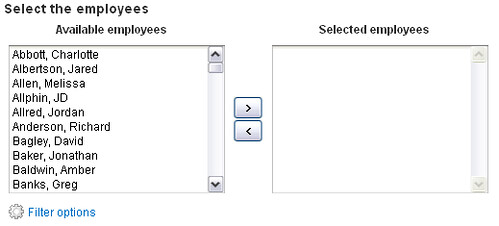
Step 2 – Pick the fields you want to edit
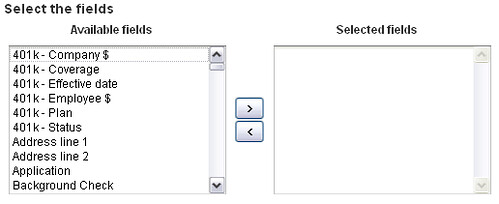
Pick the type of update you want to do
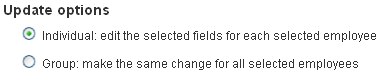
Next up is making the actual changes.
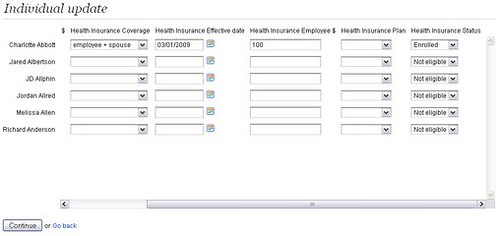
Individual update is great for making a bunch of different changes to several fields for multiple employees.
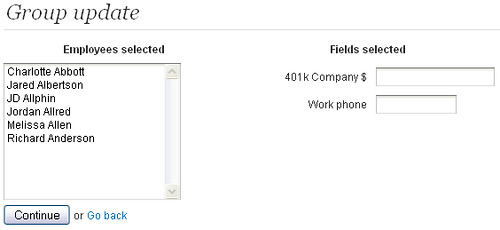
Group update is awesome for making the same change to one or more fields for multiple employees. This group update is essentially like the old group update, but you now have the option to update more fields that just training and new hire checklist dates.
As Uncle Ben said to Peter Parker: “With great power comes great responsibility”
Remember, “Power edit” is powerful (awesome, I know). Because of that, please be sure you are making the right changes to the right fields for the right employees. To help you out, we let you preview your changes before saving them…just in case.
Power edit will make bulk updates to employee records a breeze, saving you more time than ever before. Let us know what you think. We hope you enjoy it.
What’s next? Bullet-proof skin and heat-ray vision. 🙂
Try our HRMS for free! Click HERE.
Get caught up every month on all things HR. Don't worry, we promise we won't spam you.